Viber is a free messenger that is used for voice calls (including landline), quick exchange of text messages, photos and videos. Data transfer is performed via Internet.
Under the sent messages, a person sees one or two ticks. These are delivery indicators. From their color and number you can understand whether the message reached the recipient.
About ticks in Viber
By the number of ticks you can understand at what stage of delivery the message is. The color of the indicator signals whether the message has been read or not. Three options are possible:
- one gray checkmark – the message is being sent,
- two gray check marks – the message has arrived on the recipient’s phone,
- two purple check marks – the message has been read.
If there are no indicators in the chat, this option is disabled.
To see the delivery icons, go to the application settings, select the “Privacy” tab and activate the “Send ‘Seen’ Status” option.
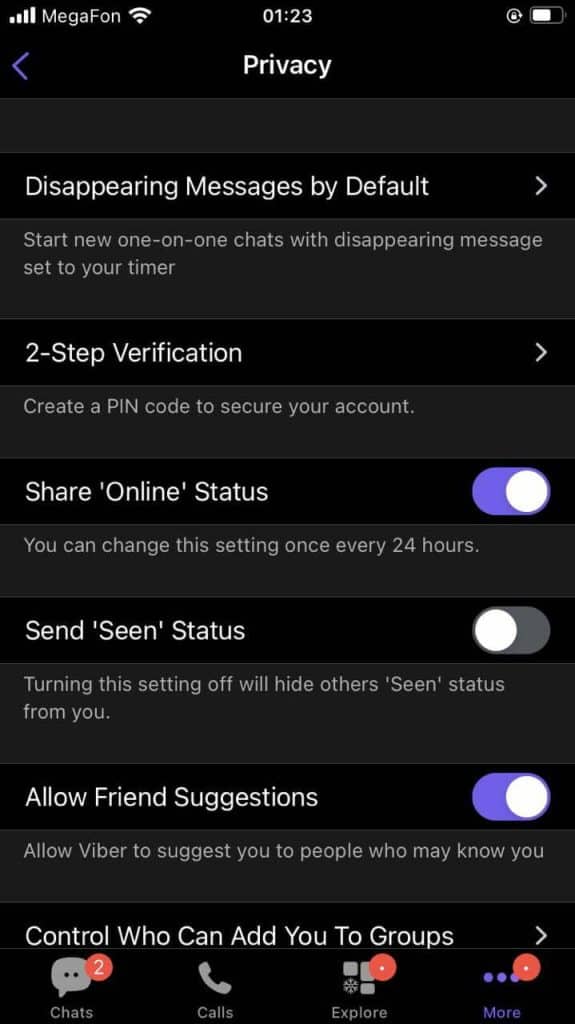
Sent
As soon as a person types the text and hits the “Send” button, they will see a single gray checkmark under the message. This indicator means that the SMS is formed, uploaded to the Viber server and is in the process of sending. The status will change when the information is sent to the recipient’s device.
Delivered
Two gray check marks indicate that the message is successfully downloaded from the server to the recipient’s phone, but has not been read yet. If the sender and the other party use high speed internet, text and picture files are delivered in less than few seconds.
A delay in delivery may mean that the recipient is not online. It is also possible that the data transfer speed is slow due to problems on the ISP side.
Read
When the message is read, a pair of purple check marks will pop up on the display. The sender should consider the following facts:
- The status of the message can change, even if the recipient accidentally opened it for a couple of seconds (i.e. they haven’t actually read it).
- The text is visible in the pop-up notifications. So, the recipient can read the message, but the gray ticks will remain in the chat.
What does one blue tick mean
In addition to the indicators under the messages, in Viber chats you can see a bright blue tick next to some person’s name.
It’s the verified tick. It can be green or blue depending on your device.
Such icons are given to:
- accounts that distribute official information on behalf of public figures, government agencies, private organizations,
- commercial accounts of entrepreneurs, stores, and retail chains.
To become a blue badge holder, an organization undergoes a multi-level check and commits to follow Viber rules. For regular violation of these rules, a company can have its trusted status account revoked.
Why the message is still unread
It happens that the status does not change for several days. The sender of the SMS is constantly seeing only one tick in Viber, or the gray indicators are not colored purple. This can only mean that the message is still unread.
Possible causes of the problem:
- there was a failure on the messenger server,
- the recipient has deleted the application from their phone,
- the recipient is unable to connect to the Internet,
- the recipient’s phone is discharged or intentionally turned off,
- the recipient has hidden information about reading the messages,
- the recipient has added the sender to the blacklist.
If the SMS can’t be delivered due to connection problems, two purple ticks will appear on Viber when the Internet connection is restored. Sometimes unchanged statuses mean that the recipient is busy, does not have time to read the SMS or missed it because of the large flow of information.
If there is no answer for a long time, it is recommended to resend the message. Perhaps the second attempt to get in touch will be successful.
How to hide check marks
If a person does not want to notify the sender of reading the text message, this function can be disabled. The sequence of actions when disabling:
- launch Viber,
- proceed to the settings,
- open the privacy options,
- turn off the “Send ‘Seen’ Status” option.
The new settings will activate automatically. When the changes take effect, only two gray check marks will always be displayed under the messages.






