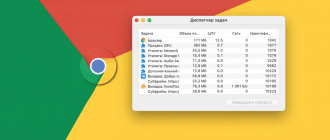Telegram Features
In Telegram Desktop, you can communicate by text and voice, stream videos, respond to messages using thousands of pre-made emoji, or create your own video stickers. Telegram has:
- secret chats with end-to-end encryption and timed messages that disappear,
- groups (themed or working) with up to 200,000 participants,
- a huge number of useful bots: for example, for translating from one language to another or transcribing voice into text,
- file exchange of any type and size up to 2GB (up to 4GB with premium subscription),
- news, science, and educational channels.
Telegram is more than just a messenger. It can be used not only for personal and business communication, but also for education, entertainment and obtaining new information. It is a great platform for blogging and broadcasting, compatible with professional broadcasting tools such as OBS Studio or XSplit Broadcaster.
Telegram gets regular updates. For example, it recently added new smooth animations, an animated avatar builder, and the ability to open multiple accounts in different windows specifically for macOS.
Download Telegram for Mac
New version of Telegram for Mac was released in 2024. You can download it in two ways: from Telegram servers or by downloading a .dmg file from our website.
| Application | Version | OS | Release date | Download |
|---|---|---|---|---|
| Telegram | Latest version* | macOS 10.12 (Sierra) or later | Download | |
| Telegram | 4.4.1 | macOS 10.12 (Sierra) or later | 06-12-2022 | Download |
| Telegram | 2.4.4 | OS X 10.11 и 10.10 | 25-10-2020 | Download |
| Telegram | 1.8.15 | OS X 10.9 и 10.8 | 09-10-2019 | Download |
| Telegram | 1.8.15 | OS X 10.7 и 10.6 | 09-10-2019 | Download |
* – Download the latest version from Telegram servers
Registration and authorization
All you need to do to register in Telegram Desktop is to enter your phone number: you will receive an SMS or call with a code. The messenger does not collect any other personal data.
The number can come in handy in the future. If you log out, you will need to receive a text message with the code again to log in.
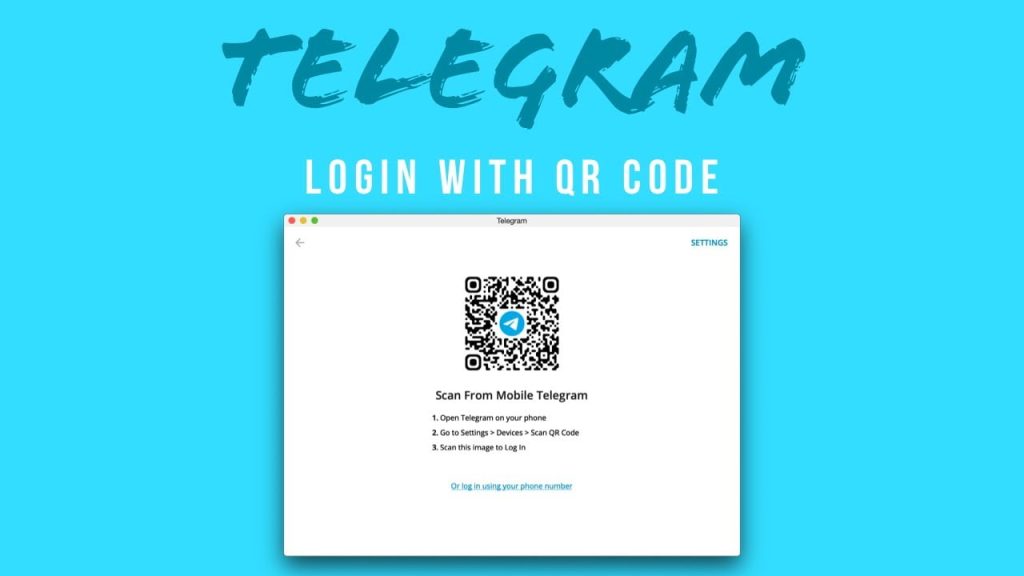
If you already have a mobile version of Telegram, you can log in to the desktop version using a QR code. The developers also report that it is possible to sign in using the “Sign in with Apple” button.
For authorization on the second device, you need to accept the code, which will not come in the SMS, but in the messenger running on the first device.
The phone number associated with your account can be changed in the application settings. When you change the number, all your data (contacts, chats, media files) is moved to the new number.