People speak much faster than typing messages, which is why it is so convenient sending audio files through the Viber app. This messenger can be installed on smartphones, tablets and even PCs. Through Viber, you can also make the usual calls, and you can send audio messages. However, some people may encounter a problem when a message in Viber is not available to listen to, although there is already a notification of receipt of the file. For such situations, there are several options for troubleshooting.
Why voice messages in Viber cannot be played
There are cases when you cannot listen to a voice message, but in the general chat it is already displayed. Errors and malfunctions can occur on any device, so you need to check such points in advance:
- whether the device is muted or maybe the gadget is plugged into headphones;
- perhaps the flight mode is enabled, then the messages will not be delivered;
- you need to make sure that the message is fully loaded.

In most cases, a standard reboot of the device helps, but if there is no change, you should look for other causes.
Causes of the problem and solutions
Problems with mobile internet
If there are problems with the mobile internet, this can explain why voice messages do not open. The point is that the subscriber may be out of range of the network, so the files are not downloaded. The solution will be simple – you need to connect to Wi-Fi or move to a place where there is a connection.
Pay attention:
- Communication service provider terminates the ability to access mobile internet, if the customer has exceeded the mobile data limit.
- Probably just ran out of funds on the account.
- In the settings of the phone you can find the column “Data usage”, there may be set limits, and if the user exceeds the set amount, the internet speed will automatically drop.
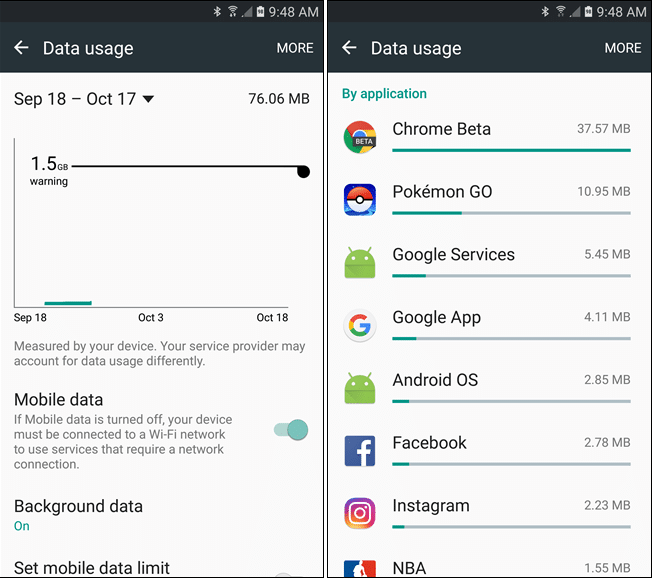
Not enough memory
Another significant reason why the voice message does not open may be the lack of memory. As a rule, programs load the memory of the gadget, while audio files can be saved on the built-in card.
In order for the new file to be downloaded, you need to clear space on your device.
You can find out how much memory is loaded in the settings of your phone or tablet. If a shortage is detected:
- you need to clear the cache first,
- then you need to delete unnecessary files,
- If that did not help, then you need to transfer all photos, audio and video to another device, such as your PC, or move everything to cloud storage.
The RAM can be full, so the device has problems in operation. Determining exactly how many programs are currently running is not difficult, but it is done differently on different devices.
For example, in iOS, it is enough to double-tap on the Home button, and then to stop the applications, you just need to swipe them. For Android devices, most often you need to go to the settings and look for the column “Applications”, the system will display a list of tasks that are running, to suspend them you can disable them.
Errors in the application
Often the application may not function properly due to untimely updates or outdated firmware of the gadget. If there are problems with the playback of files, you first need to find out whether there are updates of the program, then you need to download and install them, usually for the correct operation of the gadget will immediately require a reboot.
The developers recommend installing updates using Wi-Fi to ensure normal download speeds.
If there are any problems, you can always contact Viber Support:
- in the mobile messenger press the “More” button,
- go to “About and FAQ” section,
- tap on “Support”,
- now we find ourselves on Viber.com in the user questions section,
- scroll to the bottom of the page and click “Support” there,
- describe your problem in as much detail as possible and wait for a response from the specialists.
Support is available 24 hours a day in all time zones, although this does not guarantee that your question will be answered instantly.






