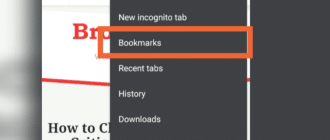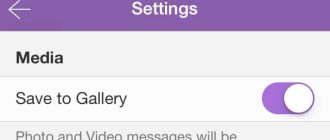Features and capabilities
By installing Viber on your phone you will be able to:
- call and text with any users;
- send them voice messages;
- exchange colorful emojis, and animated stickers;
- create video online conferences with several participants at once;
- create interest groups and share important information;
- share your location with another contact;
- send and save videos, pictures, photos, links, and documents.
System requirements
In order for the installed program to work properly, you must first find out which version of Viber is suitable for your Android phone. For tablets and phones with the Android operating system the following technical specifications are set for download:
- Android 10 Q (API 29): Viber 10.6.0.9 or newer
- Android 5.0 (API 21) and higher: any Viber version
- Android 4.4 (API 19): maximum version – 17.5.0.6
- Android 4.2 (API 17): maximum version – 15.2.0.14
- Android 4.1 (API 16): maximum version – 12.6.0.5
- Android 4.0.x (API 14): latest version – 7.8.0.0
- Android 2.3.x (API 9): latest version – 5.5.2.36
Is it possible to install Viber on a tablet
Yes, you can definitely install Viber on your tablet. The same .apk files are suitable for tablet, but note the latest version with tablet interface – 13.2.0.8.
Download Viber for Android
Viber latest version
In 2024, a new version of Viber for Android was released, you can download it in two ways: from Viber servers or by downloading an .apk file from our website.
| Version | Release date | Version Android | Download |
|---|---|---|---|
| 19.2.0.0 | Jan 2023 | 5+ | Download .apk |
| Latest version* | 2024 | 5+ | Download .apk |
| Latest version** | 2024 | 5+ | Download from Google Play |
* – Download the latest version from Viber servers
** – Download the latest version from Google Play
Older versions of Viber
If you want to install a previous version of Viber on your Android phone or tablet, the most significant releases are collected in the table.
| Version | Release date | File size | Download |
|---|---|---|---|
| 18.4.1.0 | Sep 2022 | 172.14 MB | Download |
| 17.6.0.9 | May 2022 | 110.60 MB | Download |
| 17.5.0.6 | May 2022 | 65.47 MB | Download |
| 15.2.0.14 | May 2021 | 53.51 MB | Download |
| 14.5.0.7 | Jan 2021 | 51.92 MB | Download |
| 13.2.0.8 | Jun 2020 | 50.43 MB | Download |
| 12.6.0.5 | Mar 2020 | 48.53 MB | Download |
| 11.8.1.1 | Nov 2019 | 32.80 MB | Download |
| 10.5.0.5 | Apr 2019 | 43.09 MB | Download |
| 9.5.0.6 | Aug 2018 | 35.15 MB | Download |
| 7.8.0.0 | Oct 2017 | 31.84 MB | Download |
| 5.5.2.36 | Apr 2016 | 32.80 MB | Download |
Authorization and start of use
Once you’ve downloaded the app, all you have to do is launch it to get started and set it up. So, find Viber in the applications menu on your phone and click on it. A standard messenger window will appear on the screen, where you need to go through a simple registration:
- Choose a country.
- Enter your cell phone number.
- Confirm the phone number through an SMS code or call.
Then the main menu of the program opens in the typical lilac interface.
There will be several sections in the bottom panel – chats, contacts, settings. Contacts contains all the people from your phonebook, who also have Viber installed, and you can communicate with them for free.
In settings, you can put a photo on your profile, sign it – first and last name, as well as change the background, notification sounds and more.