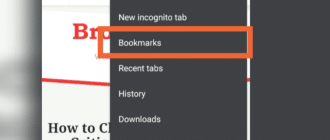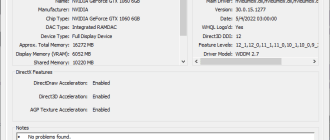Google Chrome features
Why is Chrome’s features almost limitless? Because you can add any functions you want with free extensions: Chrome has the largest web store.
But even without extensions, Google Chrome can do a lot of things:
- load pages fast thanks to the high-performance V8 JavaScript engine,
- open an unlimited number of tabs (assuming you have enough RAM to do so),
- keep your favorite sites as bookmarks, which can be organized however you want: in your bookmarks panel, in thematic folders, etc.,
- respond to different types of commands: hotkeys, mouse gestures and clicks, voice input,
- translate pages into 167 languages (automatically or on demand),
- show answers to certain queries directly in the search bar (usually short queries like weather or currency exchange rates),
- play video on top of the window (picture-in-picture mode),
- erase all traces of your browsing in Incognito mode,
- take care of your security: warn you about phishing sites and compromised passwords, block malware,
- import your tabs and bookmarks, making it easy to switch to Chrome from another browser.
Sign in to Chrome with your Google Account for comfortable work with Google Docs, YouTube, Google Drive, Google Maps, and other Google services. There are shortcut buttons for those in the browser.
If you’re signed in to Chrome with your Google account on different devices, you can sync your browser data across them.
Download Google Chrome
In 2024, Google released a new version of Google Chrome browser for operating systems: Windows, macOS, Linux, Android and iOS. You can download the latest versions of Google Chrome in the table.
| Browser | Version | OS | Installation | Download |
|---|---|---|---|---|
| Google Chrome | Latest version* | Windows 11, 10 | Online Installer | Download |
| Google Chrome | Latest version* | Windows 11, 10 | Offline Installer | Download 64 bit Download 32 bit |
| Google Chrome | 109.0.5414.119 | Windows 7 | Offline Installer | Download 64 bit Download 32 bit |
| Google Chrome Portable | 109.0.5414.120 | Windows 7 | Portable version | Download 64 bit Download 32 bit |
| Google Chrome | 49.0.2623.75 | Windows XP | Offline Installer | Download 64 bit Download 32 bit |
| Google Chrome | Latest version* | macOS 10.13 or later | Offline Installer | Download |
| Google Chrome | Latest version* | Linux | .deb (Debian/Ubuntu) .rpm (Fedora/openSUSE) | Download .deb Download .rpm |
* – downloading the latest version from Google servers
Final grade
Summing up, we can evaluate the Google Chrome browser according to the following criteria.