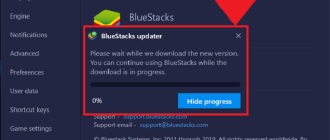Google Chrome features
Some of the features and capabilities of the mobile version of Chrome:
- working with any number of tabs and easy navigation between them,
- text and voice input,
- search by image,
- Chrome syncs to all your devices with the same Google account,
- autofill search queries, passwords, payment information (the option can be disabled if you don’t want to store this data in the browser),
- built-in password checker lets you know if one of your passwords has been compromised,
- protection from phishing, fraudulent sites, malware,
- Incognito mode for anonymous browsing (sites are not shown in browser history),
- built-in translator that works in more than 160 languages.
Mobile data saving feature really comes in handy for mobile users. It helps keep the track of megabytes used, set limits and even compress web pages.
Can I install Google Chrome on my tablet?
Yes, you can install Google Chrome on your tablet. It’s the same .apk file as the one for your phone.
Download Google Chrome for Android
We have compiled all the releases of Google Chrome for Android in the table below, get the latest version from Google servers or download the .apk file from our site.
Stable is the latest stable version of the browser, with all the new features and bugs-free. All innovations are thoroughly tested and safe to use. Updated every 2-4 weeks.
Beta works correctly and includes innovations that will later be integrated in the stable version. New features appear more than a month before they appear in the stable version. Minor bugs are possible. Updated once a week.
Dev is the version intended for developers and advanced users, it introduces new functionality that the Google Chrome team is currently working on. It contains bugs that need to be found during testing. Updated 1-2 times a week.
Canary is the version dedicated mostly to developers. It is the least stable version of the application, and Google recommends using it only for testing new features that will most likely never make it to the stable version. It is updated daily.
| Version | Version Android | Release date | Download |
|---|---|---|---|
| Stable | 7.0+ | - | Download |
| Beta | 7.0+ | - | Download |
| Dev | 7.0+ | - | Download |
| Canary | 7.0+ | - | Download |
| 106.0.5249 | 6.0+ | Oct 14, 2022 | Download |
| 95.0.4638 | 5.0+ | Nov 3, 2021 | Download |
| 81.0.4044 | 4.4+ | May 6, 2020 | Download |
| 71.0.3578 | 4.1+ | Dec 19, 2018 | Download |
Final grade
Summing up, we can evaluate the Google Chrome browser according to the following criteria.