
Features
Telegram is suitable for communication and blogging, in it you can read news channels and watch sports broadcasts. The main features of the application are:
- personal and group chats with a capacity of up to 200,000 people,
- channels with an unlimited number of subscribers,
- secret chats with disappearing messages and end-to-end encryption,
- various tools for working with text: forwarding, quoting, reactions, blurring (to hide spoilers, for example),
- huge collection of gifs and animated stickers,
- text and voice messages, audio calls and video conferences,
- exchange files of any format (the limit for a single file is 2 GB or 4 GB with a premium subscription).
Recent updates have expanded Telegram Desktop capabilities as a media platform:
- up to 30 people can broadcast simultaneously as part of a group chat,
- up to 1,000 viewers in a single video conference,
- on channels, the number of viewers is unlimited.
Telegram can be used for webinars, lectures, and lessons (for example, popular channels for foreign language learners). Polls and audio fragments can be attached to the post, videos from YouTube are played directly in the messenger without transition to the site.
Download Telegram for Windows 11
In 2024, a new version of Telegram for Windows 11 was released, and you can download it in two ways: from Telegram servers or by downloading files from our website.
| Application | Version | OS | Release date | Download |
|---|---|---|---|---|
| Telegram Desktop | Latest version* | Windows 11, 10, 7 | Download 64bit Download 32bit |
|
| Telegram Desktop | 4.4.1 | Windows 11, 10, 7 | 06-12-2022 | Download 64bit Download 32bit |
| Telegram Portable | Latest version* | Windows 11, 10, 7 | Download 64bit Download 32bit |
|
| Telegram Portable | 4.4.1 | Windows 11, 10, 7 | 06-12-2022 | Download 64bit Download 32bit |
* – Download the latest version from Telegram servers.
Registration and authorization
Telegram can be used in parallel on several devices, and all chats will then be synchronized. Although, Telegram Desktop does not require that the messenger must be installed on your phone.
If you want to use the program only on your PC, then you will need your phone only once – to accept the confirmation code.
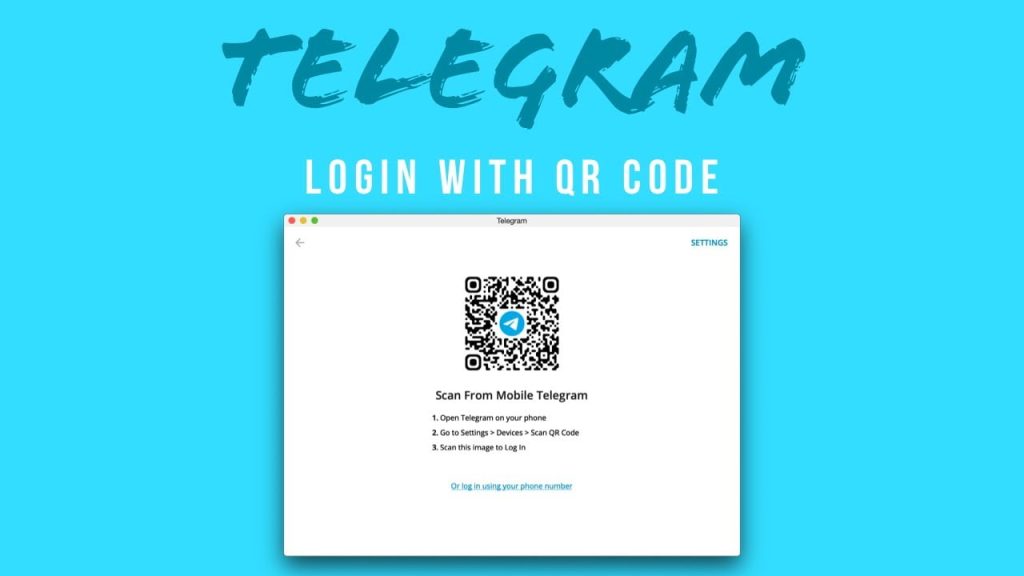
If you are already using mobile Telegram, then during authorization on a PC you will be able to scan the QR code from the computer screen (or accept the code – whatever is more convenient for you). When authorizing on additional devices, the confirmation code may come not via text message, but directly in the messenger.
It is possible to log out on all additional devices remotely in the application settings. On Windows 11, this is done as follows:
- Menu (three bars in the upper left corner),
- Settings,
- Privacy and Secutiry,
- Show all sessions,
- Terminate all other sessions.
At any time, you can change the phone associated with your account. This is done directly in the messenger settings, and all your data (contacts, messages, media files) are transferred to the new number.






