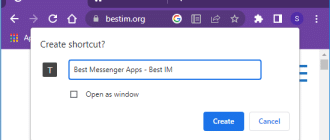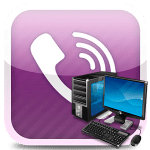
Desktop version features
You can download and install the application on your computer as a basic program, that is, without using Viber on your phone, or as an additional one, when the setup and registration is done via phone, and the information is only synchronized on the PC. This will suit those who want to always stay in touch, depending on what device you have “at hand”.
The desktop version gives its users the following features:
- free calls and sending messages anywhere in the world;
- voice messaging;
- high quality of communication;
- sending videos and photos;
- documents and other files transfer;
- synchronization with other devices;
- creation of communities with an unlimited number of people;
- conference calls;
- large selection of stickers, emojis and GIFs;
- compatibility with different operating systems.
The advantage of installing Viber on your computer is the ability to receive files, save and immediately edit them on your PC.
System requirements
Before downloading Viber to your computer, first familiarize yourself with the technical requirements for the operating system:
- Windows 10/11 for new versions, Windows 7 or XP for older versions.
- MacOS from 10.14 for the latest version of Viber, or at least 10.7 for previous versions.
- Linux Ubuntu, Fedora – only for outdated versions, as these operating systems are no longer supported by the company.
Download Viber for PC
For Windows
All of the installation files on our site are absolutely safe and are updated as new versions are released.
Viber latest version
In 2024, a new version of Viber for PC was released; you can download it in two ways: from Viber servers or by downloading an .exe file from our website.
| Application | OS | Version | Release date | File size | Download |
|---|---|---|---|---|---|
| Viber | Windows 10, 11 | Current* | Download | ||
| Viber | Windows 10, 11 | 18.4.0.6 | 08-09-2022 | 122.72 MB | Download |
| Viber | Windows 7 | 17.5.1.2 | 17-05-2022 | 106.18 MB | Download |
| Viber Portable | Windows 10, 11 | 18.4.0.6 | 08-09-2022 | 99.74 MB | Download |
| Viber Portable | Windows 7 | 17.5.1.2 | 17-05-2022 | 84.90 MB | Download |
* – Download the latest version from Viber servers
Older versions of Viber
If you want to install a previous version of Viber on your PC for some reason, the most significant releases are collected in the table.
| Application | OS | Version | Release date | File size | Download |
|---|---|---|---|---|---|
| Viber Portable | Windows 7, 8, 10, 11 | 17.5.0.0 | 05-05-2022 | 84.94 MB | Download |
| Viber Portable | Windows 7, 8, 10 | 15.6.0.3 | 03-07-2021 | 81.66 MB | Download |
| Viber Portable | Windows 7, 8, 10 | 14.9.0.3 | 16-03-2021 | 81.23 MB | Download |
| Viber Portable | Windows 7, 8, 10 | 13.9.0.18 | 01-10-2020 | 77.14 MB | Download |
| Viber Portable | Windows 7, 8, 10 | 12.8.0.75 | 20-04-2020 | 76.21 MB | Download |
| Viber Portable | Windows 7, 8, 10 | 11.7.0.64 | 20-10-2019 | 71.46 MB | Download |
| Viber Portable | Windows 7, 8, 10 | 10.3.0.36 | 15-03-2019 | 67.90 MB | Download |
| Viber Portable | Windows 7, 8, 10 | 9.6.5.16 | 04-10-2018 | 73.32 MB | Download |
| Viber Portable | Windows 7, 8, 10 | 8.4.0.5 | 14-03-2018 | 68.72 MB | Download |
| Viber Portable | Windows 7, 8, 10 | 7.9.0.3 | 28-12-2017 | 65.46 MB | Download |
| Viber Portable | Windows XP, 7, 8, 10 | 6.0.1.5 | 29-04-2016 | 72.33 MB | Download |
| Viber Portable | Windows XP, 7, 8, 10 | 5.0.1.42 | 29-11-2015 | 43.52 MB | Download |
For Mac
From the table, choose your macOS version, click on the download button, and specify the folder to save the .dmg file.
| Application | OS | File size | Download |
|---|---|---|---|
| Viber | macOS 10.14 (Mojave) and up | 158.14 MB | Download |
| Viber | macOS 10.13 (High Sierra) | 147.56 MB | Download |
| Viber | macOS 10.12 (Sierra) | 124.41 MB | Download |
| Viber | OS X 10.11 (El Capitan) | 109.09 MB | Download |
| Viber | OS X 10.10 (Yosemite) | 107.62 MB | Download |
| Viber | OS X 10.9 (Mavericks) | 88.69 MB | Download |
| Viber | OS X 10.8 (Mountain Lion) | 82.35 MB | Download |
| Viber | OS X 10.7 (Lion) | 112.71 MB | Download |
For Linux
To download the installation file for Linux, select the operating system (Ubuntu or Fedora) and click Download.
| Application | OS | Version | File size | Download |
|---|---|---|---|---|
| Viber | Ubuntu | * | Download | |
| Viber | Ubuntu | 18.2.0.2 | 127.41 MB | Download |
| Viber | Fedora | * | Download | |
| Viber Portable | Fedora | 18.2.0.2 | 183.28 MB | Download |
| Viber Portable | AppImage | * | Download | |
| Viber Portable | AppImage | 18.2.0.2 | 188.15 MB | Download |
* – Download the latest version from Viber servers
Installation
After you have downloaded the installation file on your computer, all you have to do is to install the messenger and sign up. Go to the folder with the downloaded file and run it. The installation window will appear on your screen:
- Click “Install.”
- Wait for the program to install automatically.
- Then a “Welcome” window appears, after which all you have to do is sign in or sign up with your name and cell phone number.
- The system will ask you “Do you have Viber on your phone?”
- You answer “Yes” or “No” and move on to the next screen.
- Enter your number.
- When you receive a code, enter it.
How you answer the question “Do you have Viber on your phone?” defines how the application will work on your computer – as the main application without any connection to your phone, or by synchronizing the information on the devices.
If you answer “No”, but Viber is installed under the same phone number on your phone, the system will return an error that such a user already exists.