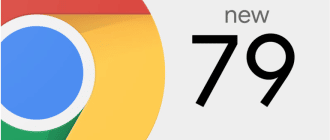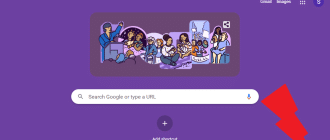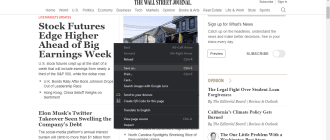Features and capabilities
After installing Viber on iPhone, you will have access to a number of indispensable features that are absolutely free, namely:
- voice and text messages to all Viber users;
- HD video calls;
- video conferences with several participants;
- high quality of connection;
- ability to create communities of interest for an unlimited number of people;
- send your location to another contact;
- share any information not only in the text mode, but also by sending links, documents, videos, photos, pictures;
- lots of stickers and GIFs.
You can use the application for free if you are connected to Internet via Wi-Fi or mobile network.
Thus, Viber is a simple and clear mobile application with a huge set of useful and free features. Most importantly, anyone can install Viber without complicated registration and verification. And for those users who want to experience even more benefits, there’s a paid option, called Viber Out, that allows calling people who are not in the Viber database.
System requirements
Before installing, you need to familiarize yourself with the supported devices and the minimum iOS version for the program to work properly:
- requires iOS 13.4 or later
Supported devices:
- iPhone 6s and newer
- iPad Pro (11 inches)
- iPad Pro (12.9 inches) 3rd generation or newer
- iPad Air (3rd generation or newer)
- iPad mini (5th generation or newer)
Is it possible to install Viber on iPad
Yes, you can definitely install Viber on iPad, you can download it from the App Store.
Download Viber for iPhone
In 2024, a new version of Viber for iOS phones was released, you can download it from the App Store.
Viber
Authorization and start of use
Once the standard Viber icon appears on your phone, you can move on to activation:
- Launch the app by tapping on it.
- The installation window will appear on the screen, you click “Continue”.
- Then you choose your country and enter the cell phone number for which Viber will be registered.
- SMS with a code will be sent to the specified phone number, enter it into the program and press “Next”.
- Allow access to contacts and go to the main application menu.
It is important that the selected country corresponds to the cell phone number, i.e. the current operators. The selected country also determines the interface language in the application.
This completes the installation. It will only take you a few minutes.
After that, you can get to know the program better and customize it to your needs. First, first fill in your profile information – your name and add a personal photo (optional).
Press the “More” button at the bottom panel to change the application’s settings. Press “Contacts” to see which of your friends also use Viber.
To call or text, just click on the desired user and then select “Free Call” or “Free Message”.