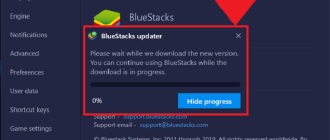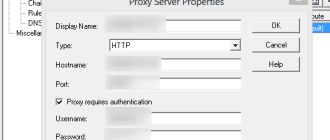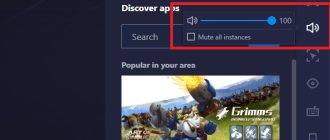Google Chrome Features
Chrome is the most popular browser in the world for a reason. First, it is also the fastest, and second, it has an impressive set of features and capabilities:
- the largest store of extensions to add new features to the browser,
- smart search bar: answers to many queries (weather, mathematical calculations, currency and unit conversions, word translation) can be displayed directly in the bar without going to the search engine page,
- password manager that can not only remember passwords but can also alert the user if they have been compromised,
- voice input support,
- video playback in picture-in-picture mode,
- built-in translator that works with more than 120 languages,
- user-friendly interface: you can change the background color, font size, set a beautiful theme, speed dial, visual bookmarks,
- Incognito mode for anonymous browsing,
- full integration with Google services (Gmail, Google Drive, Google Docs, Google Maps, etc.).
It’s worth noting the security of Chrome: it alerts you to sites with potentially dangerous content and has a built-in harmful software detection tool.
Download Google Chrome for Mac
In the table, we have collected all the releases of Google Chrome for Mac. Download the current version from Google servers or download the .dmg file from our website.
For older versions of macOS, the last supported versions of Google Chrome are as follows:
- for macOS 10.11 (El Capitan) — Google Chrome 103.0.5060.53
- for macOS 10.10 (Yosemite) — Google Chrome 86.0.4240.75
- for macOS 10.9 (Mavericks) — Google Chrome 67.0.3396.79
- for macOS 10.6 (Snow Leopard) — Google Chrome 49.0.2623.75
| Browser | Version | OS | Release date | Installation | Download |
|---|---|---|---|---|---|
| Google Chrome | Latest version* | macOS 10.13 (High Sierra) or later | - | Offline Installer | Download |
| Google Chrome | 114.0.5735.110 | macOS 10.13 (High Sierra) or later | May 30, 2023 | Offline Installer | Download |
| Google Chrome | 113.0.5672.64 | macOS 10.13 (High Sierra) or later | May 3, 2023 | Offline Installer | Download |
| Google Chrome | 112.0.5615.50 | macOS 10.13 (High Sierra) or later | April 4, 2023 | Offline Installer | Download |
| Google Chrome | 111.0.5563.64 | macOS 10.13 (High Sierra) or later | March 7, 2023 | Offline Installer | Download |
| Google Chrome | 110.0.5481.77 | macOS 10.13 (High Sierra) or later | February 7, 2023 | Offline Installer | Download |
| Google Chrome | 109.0.5414.119 | macOS 10.13 (High Sierra) or later | January 10, 2023 | Offline Installer | Download |
| Google Chrome | 108.0.5359.95 | macOS 10.13 (High Sierra) or later | November 29, 2022 | Offline Installer | Download |
| Google Chrome | 107.0.5304.106 | macOS 10.13 (High Sierra) or later | October 25, 2022 | Offline Installer | Download |
| Google Chrome | 106.0.5249.103 | macOS 10.13 (High Sierra) or later | September 27, 2022 | Offline Installer | Download |
| Google Chrome | 105.0.5195.54 | macOS 10.13 (High Sierra) or later | August 31, 2022 | Offline Installer | Download |
| Google Chrome | 104.0.5112.81 | macOS 10.13 (High Sierra) or later | August 2, 2022 | Offline Installer | Download |
| Google Chrome | 103.0.5060.53 | macOS 10.11 (El Capitan) or later | June 21, 2022 | Offline Installer | Download |
| Google Chrome | 102.0.5005.63 | macOS 10.11 (El Capitan) or later | June 9, 2022 | Offline Installer | Download |
| Google Chrome | 96.0.4664.45 | macOS 10.11 (El Capitan) or later | November 15, 2021 | Intel processor Apple processor | Download Download |
| Google Chrome | 95.0.4638.69 | macOS 10.11 (El Capitan) or later | October 19, 2021 | Intel processor Apple processor | Download Download |
| Google Chrome | 94.0.4606.71 | macOS 10.11 (El Capitan) or later | September 21, 2021 | Intel processor Apple processor | Download Download |
| Google Chrome | 93.0.4577.63 | macOS 10.11 (El Capitan) or later | August 31, 2021 | Intel processor Apple processor | Download Download |
| Google Chrome | 92.0.4515.107 | macOS 10.11 (El Capitan) or later | July 20, 2021 | Intel processor Apple processor | Download Download |
| Google Chrome | 90.0.4430.72 | macOS 10.11 (El Capitan) or later | April 14, 2021 | Offline Installer | Download |
| Google Chrome | 86.0.4240.75 | macOS 10.10 (Yosemite) or later | October 6, 2020 | Offline Installer | Download |
| Google Chrome | 84.0.4147.135 | macOS 10.10 (Yosemite) or later | July 14, 2020 | Offline Installer | Download |
| Google Chrome | 83.0.4103.116 | macOS 10.10 (Yosemite) or later | May 19, 2020 | Offline Installer | Download |
| Google Chrome | 81.0.4044.92 | macOS 10.10 (Yosemite) or later | April 7, 2020 | Offline Installer | Download |
| Google Chrome | 80.0.3987.149 | macOS 10.10 (Yosemite) or later | February 4, 2020 | Offline Installer | Download |
| Google Chrome | 79.0.3945.88 | macOS 10.10 (Yosemite) or later | December 10, 2019 | Offline Installer | Download |
| Google Chrome | 78.0.3904.97 | macOS 10.10 (Yosemite) or later | October 22, 2019 | Offline Installer | Download |
| Google Chrome | 76.0.3809.100 | macOS 10.10 (Yosemite) or later | July 30, 2019 | Offline Installer | Download |
| Google Chrome | 75.0.3770.80 | macOS 10.10 (Yosemite) or later | June 4, 2019 | Offline Installer | Download |
| Google Chrome | 71.0.3578.80 | macOS 10.10 (Yosemite) or later | December 5, 2018 | Offline Installer | Download |
| Google Chrome | 70.0.3538.77 | macOS 10.10 (Yosemite) or later | October 16, 2018 | Offline Installer | Download |
| Google Chrome | 69.0.3497.92 | macOS 10.10 (Yosemite) or later | September 4, 2018 | Offline Installer | Download |
| Google Chrome | 68.0.3440.84 | macOS 10.10 (Yosemite) or later | July 24, 2018 | Offline Installer | Download |
| Google Chrome | 67.0.3396.79 | macOS 10.9 (Mavericks) or later | May 29, 2018 | Offline Installer | Download |
| Google Chrome | 66.0.3359.181 | macOS 10.9 (Mavericks) or later | Apr 17, 2018 | Offline Installer | Download |
| Google Chrome | 65.0.3325.181 | macOS 10.9 (Mavericks) or later | March 6, 2018 | Offline Installer | Download |
| Google Chrome | 64.0.3282.140 | macOS 10.9 (Mavericks) or later | January 23, 2018 | Offline Installer | Download |
| Google Chrome | 63.0.3239.108 | macOS 10.9 (Mavericks) or later | December 5, 2018 | Offline Installer | Download |
| Google Chrome | 62.0.3202.75 | macOS 10.9 (Mavericks) or later | October 17, 2017 | Offline Installer | Download |
| Google Chrome | 61.0.3163.79 | macOS 10.9 (Mavericks) or later | September 5, 2017 | Offline Installer | Download |
| Google Chrome | 60.0.3112.78 | macOS 10.9 (Mavericks) or later | July 27, 2017 | Offline Installer | Download |
| Google Chrome | 59.0.3071.86 | macOS 10.9 (Mavericks) or later | May 31, 2017 | Offline Installer | Download |
| Google Chrome | 58.0.3029.96 | macOS 10.9 (Mavericks) or later | April 19, 2017 | Offline Installer | Download |
| Google Chrome | 57.0.2987.133 | macOS 10.9 (Mavericks) or later | March 8, 2017 | Offline Installer | Download |
| Google Chrome | 56.0.2924.87 | macOS 10.9 (Mavericks) or later | January 25, 2017 | Offline Installer | Download |
| Google Chrome | 55.0.2883.75 | macOS 10.9 (Mavericks) or later | December 1, 2016 | Offline Installer | Download |
| Google Chrome | 54.0.2840.71 | macOS 10.9 (Mavericks) or later | October 12, 2016 | Offline Installer | Download |
| Google Chrome | 53.0.2785.116 | macOS 10.9 (Mavericks) or later | August 31, 2016 | Offline Installer | Download |
| Google Chrome | 51.0.2704.84 | macOS 10.9 (Mavericks) or later | May 25, 2016 | Offline Installer | Download |
| Google Chrome | 50.0.2661.75 | macOS 10.9 (Mavericks) or later | April 13, 2016 | Offline Installer | Download |
| Google Chrome | 49.0.2623.75 | macOS 10.6 (Snow Leopard) or later | March 2, 2016 | Offline Installer | Download |
| Google Chrome | 48.0.2564.97 | macOS 10.6 (Snow Leopard) or later | December 1, 2015 | Offline Installer | Download |
* – downloading the latest version from Google servers
Final grade
Summing up, we can evaluate the Google Chrome browser according to the following criteria.