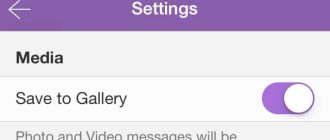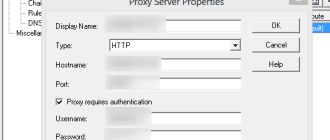Remember that installing and running older versions of software reduces security and makes your device vulnerable to virus or fraud attacks.
Features and capabilities
Download the application and you will be able to:
- send free messages to any Viber users;
- make audio and video calls with good call quality;
- send voice messages;
- create communities;
- create and join video conferences;
- share your location with another contact;
- exchange photos, videos, links, documents;
- use a large set of emoticons, stickers, and GIFs.
Download old versions of Viber
Download the application to your device – mobile or desktop, is not difficult, below are the versions for different operating systems.
For Windows
Please note that the latest version of Viber supporting Windows XP is 6.0.1.5.
| Application | OS | Version | Release date | File size | Download |
|---|---|---|---|---|---|
| Viber Portable | Windows 7, 8, 10, 11 | 17.5.0.0 | 05-05-2022 | 84.94 MB | Download |
| Viber Portable | Windows 7, 8, 10 | 15.6.0.3 | 03-07-2021 | 81.66 MB | Download |
| Viber Portable | Windows 7, 8, 10 | 14.9.0.3 | 16-03-2021 | 81.23 MB | Download |
| Viber Portable | Windows 7, 8, 10 | 13.9.0.18 | 01-10-2020 | 77.14 MB | Download |
| Viber Portable | Windows 7, 8, 10 | 12.8.0.75 | 20-04-2020 | 76.21 MB | Download |
| Viber Portable | Windows 7, 8, 10 | 11.7.0.64 | 20-10-2019 | 71.46 MB | Download |
| Viber Portable | Windows 7, 8, 10 | 10.3.0.36 | 15-03-2019 | 67.90 MB | Download |
| Viber Portable | Windows 7, 8, 10 | 9.6.5.16 | 04-10-2018 | 73.32 MB | Download |
| Viber Portable | Windows 7, 8, 10 | 8.4.0.5 | 14-03-2018 | 68.72 MB | Download |
| Viber Portable | Windows 7, 8, 10 | 7.9.0.3 | 28-12-2017 | 65.46 MB | Download |
| Viber Portable | Windows XP, 7, 8, 10 | 6.0.1.5 | 29-04-2016 | 72.33 MB | Download |
| Viber Portable | Windows XP, 7, 8, 10 | 5.0.1.42 | 29-11-2015 | 43.52 MB | Download |
Once you have downloaded the optimal version of the program for your computer, you will definitely need to authorize in the system, and you will need a cell phone for that.
After completing the installation, fill in the necessary data, confirm the sms-code that will come to your phone, and you can get to work. If Viber is also installed on your phone, contacts and correspondence will be synchronized.
Before installing an older version of the application, be sure to previously uninstall the current Viber program for correct operation, and then restart your computer.
For Android
You can’t download an old version of Viber on Android from the Google Play Store, since only the latest version of the program is presented there. Fortunately, you can choose some of the best old Viber versions on our website, depending on your OS version:
- Android 10 Q (API 29): Viber 10.6.0.9 or newer
- Android 5.0 (API 21) and higher: any Viber version
- Android 4.4 (API 19): maximum version – 17.5.0.6
- Android 4.2 (API 17): maximum version – 15.2.0.14
- Android 4.1 (API 16): maximum version – 12.6.0.5
- Android 4.0.x (API 14): latest version – 7.8.0.0
- Android 2.3.x (API 9): latest version – 5.5.2.36
| Version | Release date | File size | Download |
|---|---|---|---|
| 18.4.1.0 | Sep 2022 | 172.14 MB | Download |
| 17.6.0.9 | May 2022 | 110.60 MB | Download |
| 17.5.0.6 | May 2022 | 65.47 MB | Download |
| 15.2.0.14 | May 2021 | 53.51 MB | Download |
| 14.5.0.7 | Jan 2021 | 51.92 MB | Download |
| 13.2.0.8 | Jun 2020 | 50.43 MB | Download |
| 12.6.0.5 | Mar 2020 | 48.53 MB | Download |
| 11.8.1.1 | Nov 2019 | 32.80 MB | Download |
| 10.5.0.5 | Apr 2019 | 43.09 MB | Download |
| 9.5.0.6 | Aug 2018 | 35.15 MB | Download |
| 7.8.0.0 | Oct 2017 | 31.84 MB | Download |
| 5.5.2.36 | Apr 2016 | 32.80 MB | Download |