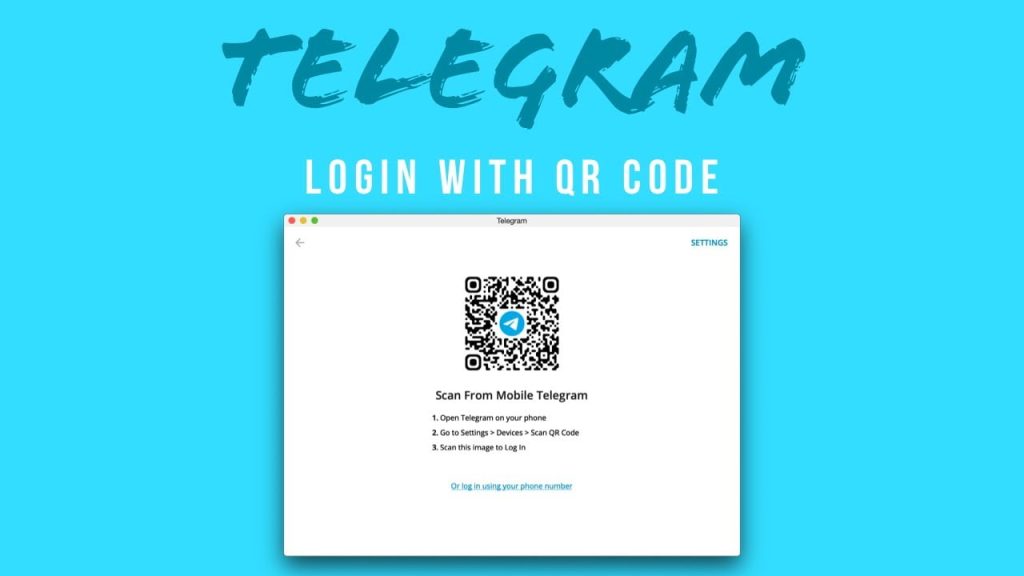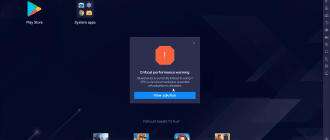Telegram features
Telegram can do everything a modern messenger should do and more:
- send and receive text and voice messages,
- with the help of bots you can translate text into sound, and sound into text,
- there are thousands of reactions, emoji stickers, you can create your own animated stickers from any video,
- groups can hold up to 200,000 people, video conferencing up to 1,000,
- there are secret chats with end-to-end encryption and disappearing messages,
- you can share files of up to 2GB (up to 4GB with a premium subscription),
- lots of interesting channels about sports, movies, foreign languages.
The best part is that the developers support their product, regularly adding new features, including specifically for Android:
- updated picture-in-picture mode, where the window can be scaled with fingers,
- download queue manager,
- smooth animations when working with media files,
- translucent interface in night mode.
In addition, the mobile version of the messenger has advantages over the computer version:
- more design settings (for example, you can change the icon of the application),
- built-in translator,
- the ability to broadcast video from different cameras,
- locking the application by fingerprint.
Can I install Telegram on my tablet?
Yes, you can definitely install Telegram on your tablet. The same .apk files are suitable for a tablet.
Download Telegram for Android
In 2024, a new version of Telegram on Android phone, you can download it in several ways: on Google Play, from Telegram servers or by downloading an .apk file from our website.
| Version | Release date | Version Android | Download |
|---|---|---|---|
| 9.3.3 | Jan 2023 | 4.4+ | Download .apk |
| Latest version* | 2024 | 4.4+ | Download .apk |
| Latest version** | 2024 | 4.4+ | Download from Google Play |
* – Download the latest version from Telegram servers
** – Download the latest version from Google Play
Registration and authorization
To register in the application you only need a phone number: you will receive an SMS or a call with an activation code. To sign in again (for example, if you logged out or changed your phone number), you will need to receive the code to the same number again. Without the number, you won’t be able to restore access to your account.
If you wish, you can change the phone number associated with your account right in the application settings. When you change the number all your data (contacts, chats, etc.) are saved.