
Telegram Features
One of the distinguishing features of Telegram Desktop is the availability of tools for working with large audiences:
- groups of up to 200,000 people,
- channels with an unlimited number of participants – you can subscribe or run a channel yourself,
- video conferencing, where up to 30 people can stream at the same time, and up to 1,000 can watch.
All of this makes Telegram more than a messenger – it is more like a social network or even a media outlet. Although it performs the functions of a messenger perfectly as well:
- you can send text and voice messages, make audio and video calls,
- various tools for working with text: blurred letters for spoilers, timed messages that disappear, reactions, quoting, forwarding,
- various tools to protect information: secret chats with end-to-end encryption, a local code to access the application, two-factor authorization, you can delete your messages for everyone at any time,
- many useful bots, for example, to convert the voice into text or vice versa,
- exchange files up to 2 GB (up to 4 GB with premium).
Download Telegram for Linux
New version of Telegram for Linux was released in 2024. You can download it in two ways: from the Telegram servers or by downloading files from our website.
| Application | Version | OS | Release date | Download |
|---|---|---|---|---|
| Telegram | Latest version* | Linux | Download 64bit |
|
| Telegram | 4.4.1 | Linux 64 bit | 06-12-2022 | Download 64bit |
| Telegram | 2.4.4 | Linux 32 bit | 25-10-2020 | Download 32bit |
* – Download the latest version from Telegram servers.
Registration and authorization
Registration in Telegram Desktop takes place by a phone number, to which you receive an SMS or call with an activation code.
If you have already installed the mobile version of the messenger, you can enter Telegram on your computer by QR-code.
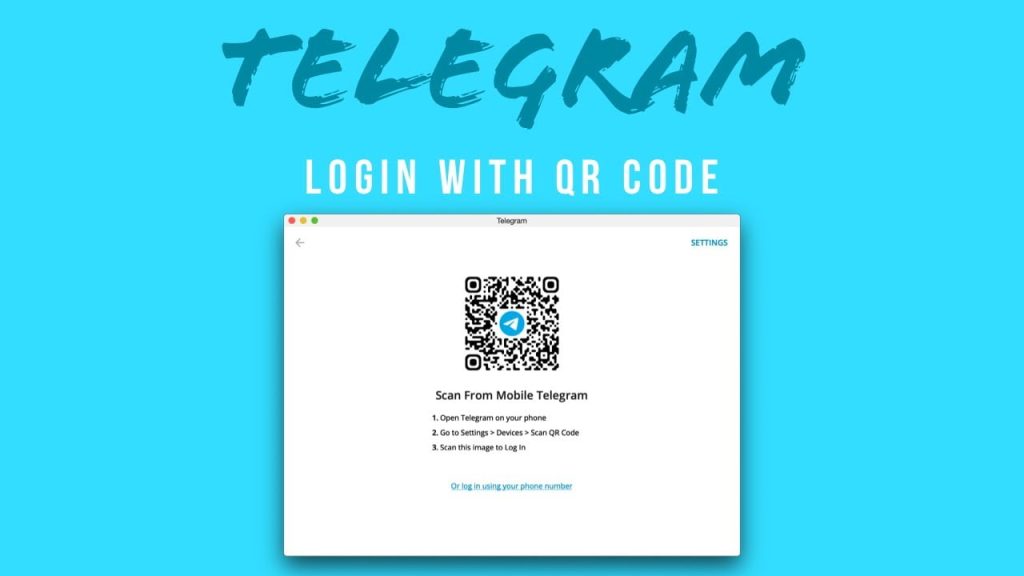
To re-login (if you have logged out), you will need to receive the code on your phone again. Thus, it is the number, not the nickname or other account information, that is your key to your account. However, if you want, you can change the number at any time in the settings.
To authorize on the second device, you must receive the code that will come in the messenger running on the first device.






