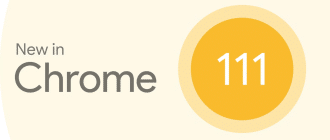On May 30, 2023, Google released a new version of its browser – Google Chrome 114 for operating systems: Windows, macOS, Linux, Android and iOS. A total of 18 security issues were fixed in Chrome 114.
What’s new in version 114
Some of the new features in Chrome 114:
- New reading mode activated in the sidebar of the browser. It removes everything but the text from the page, and allows you to change the background and text color, font size and line height.
- Password manager now appears as a Progressive Web Application (PWA). Password checking has been improved, similar passwords now can be grouped together and the manager can be launched from its own shortcut.
- Some users have received updates to the sidebar interface for working with bookmarks.
- New tooltips now appear in the upper right corner when your browser requires updating or restarting.
- Strengthened protection against cookies being hijacked by malware.
- Popover API allows to build transient user interface (UI) elements (such as action menus, form element suggestions, content pickers, and teaching UI) that are displayed on top of all other web app UI.
Download Google Chrome 114
You can download Google Chrome 114.0.5735.110 from the table below.
| Browser | Version | OS | Installation | Download |
|---|---|---|---|---|
| Google Chrome | 114.0.5735.110 | Windows 11, 10 | Offline Installer | Download 64 bit Download 32 bit |
| Google Chrome Portable | 114.0.5735.110 | Windows 11, 10 | Portable version | Download 64 bit Download 32 bit |
| Google Chrome | 114.0.5735.110 | macOS 10.13 or later | Offline Installer | Download |
| Google Chrome | 114.0.5735.110 | Linux | .deb (Debian/Ubuntu) .rpm (Fedora/openSUSE) | Download .deb Download .rpm |