
Telegram features
The basic feature set is more or less the same on all platforms:
- text and voice input,
- video and audio calls,
- participation in groups (up to 200 000 people), video conferences (up to 1000), and channels (unlimited number of subscribers),
- use of emoji in reactions and statuses,
- file exchange (up to 2 GB in the standard version, up to 4 GB in the premium version),
- blurred text for spoilers, disappearing messages (after a set time after reading), secret chats with end-to-end encryption,
- useful bots: for searching movies, converting audio to text, etc.
In addition, the mobile version has its own advantages, such as:
- Touch ID and Face ID locking of the app,
- built-in translator,
- the ability to stream video from the screen as well as from any of the cameras,
- smooth animations.
Specifically for iOS recently added:
- animated download bar when adding large files to Telegram from third-party apps,
- download queue manager,
- new panel to quickly switch between stickers, emoji, and GIFs.
System Requirements
Newer versions of Telegram require iOS 9.0 or later.
Can I Install Telegram on iPad
Yes, you can download Telegram to iPad from the App Store.
Download Telegram for iPhone
In 2024, a new version of Telegram was released for iOS, you can download it from the App Store.
Telegram
Registration and authorization
Signing up for Telegram is by phone number. Telegram does not collect any additional information about the user. A text message or phone call with a code is sent to the number.
To re-authorize (if you have logged out), you will need to receive a code again. The developers also report the possibility of logging in using the “Sign in with Apple” button
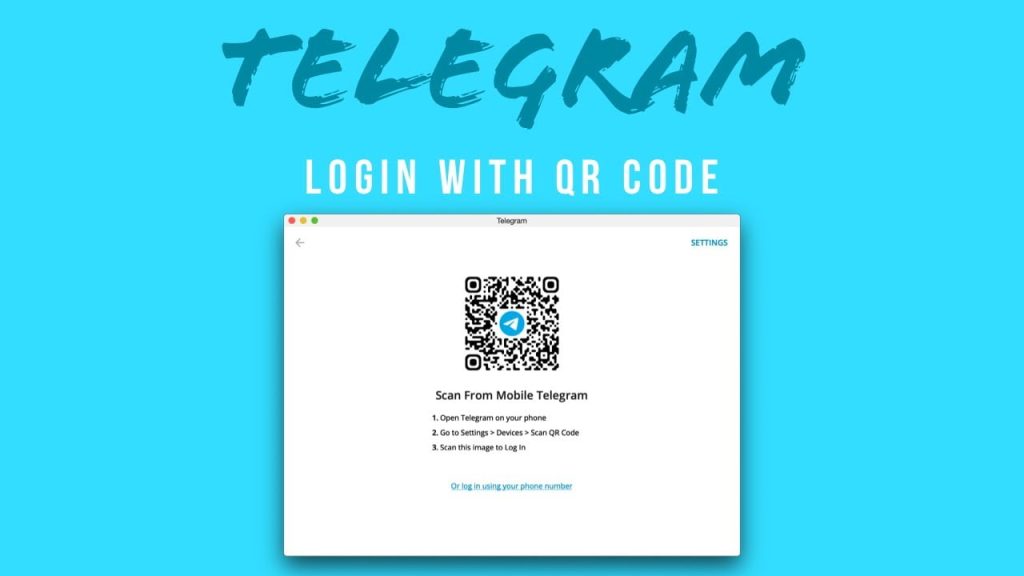
To sync Telegram across your devices (PC and phone, for example), you can scan a QR code or receive a digital code in the messenger. When you try to sign in to Telegram on a second device, the code comes not in an SMS, but in a message set to the running instance of the messenger on your first device.
The phone number associated with your account can be changed directly in the messenger settings, if you wish. All your data (contacts and chats) are saved when you change the number.






