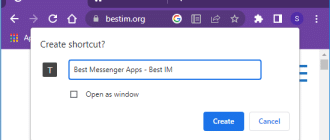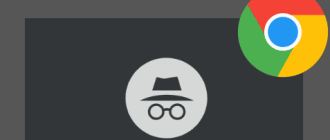Features and capabilities
BlueStacks 3 for Windows fully mimics the Android processor and graphics system – with it you see the mobile device environment on your PC.
BlueStacks 3 allows you to work not only with Google Play, but also with other popular services – such as GetJar, AMD AppZone and Amazon.
For quick access to the applications you can use RocketDock quick launch panel, which makes using the emulator as convenient as possible.
New features distinguishing Version 3 from the previous versions:
- Hyper-G graphics engine, allowing you to maximize the potential of your PC to run and use resource-intensive applications and games.
- Increased frame rate and new features. MOBA-mode, for instance.
- Controlling characters in games has been improved – in BlueStacks 3 you can do it with both mouse and keyboard at once.
- Multitasking mode that allows you to simultaneously use some programs and download others.
- Adaptability – the emulator automatically adjusts to the characteristics of a particular PC.
Key advantages of the program:
- Synchronization of multiple Android devices and PCs;
- Cross-platform;
- Ability to run most Android applications on your PC, support for multiple 3D games;
- 10 pre-installed applications – these are the most popular social networks and games;
- Support for ADB (Android Debug Bridge), a utility for debugging Android devices. This utility allows you to view logs, copy files, install and uninstall applications, clean and overwrite the data section in the memory of the device.
- Ability to synchronize applications on all devices – phones, tablets, PC.
- Ability to access the file system (root rights).
- Installation of .apk-files from any resource;
- Virtual emulation of SD-cards.
Of the disadvantages can be noted high CPU usage even after you turn off the program. This issue has been addressed in the new versions of the program.
This program is built on the technology LayerCake, which provides the necessary conditions for the formation of an environment on Windows or Mac OS (depending on the version) for the ARM-tools. That is, those programs that were originally created for Android devices.
System requirements
Minimum system requirements:
- Windows 7 or higher;
- At least 2 GB RAM;
- From 4 GB of free hard drive space for storing Android apps, games and their data.
- Up-to-date graphics card drivers;
- Stable fast Internet.
Your PC should meet at least these requirements, but ideally it should be closer to the recommended ones:
- Windows 10;
- Processor: Intel Core i5-680 (passmark 3500) or better, with virtualization extensions enabled in BIOS
- Video: Intel HD 5200 (passmark 750);
- RAM: 6 GB and up;
- SSD (or hybrid)
- From 40 GB of free disk space;
- Broadband Internet access
- Up-to-date graphics drivers from Microsoft or the video card manufacturer (ATI, Nvidia).
Version 3 is not the easiest in terms of resource consumption. BlueStacks 4 and 5 are much more efficient in this regard.
Download BlueStacks 3
You can download BlueStacks 3 emulator in the table. Select the desired version; the installation file will download in a couple of minutes. Before installing, make sure that your computer meets the system requirements.
| Application | OS | App Version | Android Version | File Size | Download |
|---|---|---|---|---|---|
| BlueStacks 3N | Windows 10, 8, 7 | 4.1.21.2018 | Android 32bit, Nougat 7.1 | 415.44 MB | Download |
| BlueStacks 3N | Windows 10, 8, 7 | 4.1.18.2103 | Android 32bit, Nougat 7.1 | 414.25 MB | Download |
| BlueStacks 3 | Windows 10, 8, 7 | 3.60.89.3419 | Android 32bit, Kitkat 4.4 | 282.46 MB | Download |
| BlueStacks 3 | Windows 10, 8, 7 | 3.60.85.3415 | Android 32bit, Kitkat 4.4 | 282.59 MB | Download |
| BlueStacks 3 | Windows 10, 8, 7 | 3.60.84.3412 | Android 32bit, Kitkat 4.4 | 282.40 MB | Download |
| BlueStacks 3 | Windows 10, 8, 7 | 3.56.76.1867 | Android 32bit, Kitkat 4.4 | 284.31 MB | Download |
| BlueStacks 3 | Windows 10, 8, 7 | 3.55.70.1783 | Android 32bit, Kitkat 4.4 | 268.94 MB | Download |
| BlueStacks 3 | Windows 10, 8, 7 | 3.54.65.1755 | Android 32bit, Kitkat 4.4 | 262.82 MB | Download |
| BlueStacks 3 | Windows 10, 8, 7 | 3.52.67.1911 | Android 32bit, Kitkat 4.4 | 253.82 MB | Download |
| BlueStacks 3 | Windows 10, 8, 7 | 3.50.66.2547 | Android 32bit, Kitkat 4.4 | 251.72 MB | Download |
| BlueStacks 3 | Windows 10, 8, 7 | 3.50.63.2536 | Android 32bit, Kitkat 4.4 | 252.38 MB | Download |
| BlueStacks 3 | Windows 10, 8, 7 | 3.7.46.1633 | Android 32bit, Kitkat 4.4 | 243.62 MB | Download |
| BlueStacks 3 | Windows 10, 8, 7 | 3.7.44.1625 | Android 32bit, Kitkat 4.4 | 244.69 MB | Download |
Installing the emulator
The process of installing BlueStacks 3 on your PC looks like this:
- Download the BlueStacks file and run it;
- Specify the installation folder, preferably on a drive that has the most space and does not contain Windows files.
- Click on the “Run” button.
- Agree to the terms of use.
Getting started
Bluestacks is ready to work right after installation, the whole environment is familiar and understandable – you can act in it just like in your phone.
When the program is downloaded and installed, you can start installing applications. It’s done like this:
- Launch Bluestacks 3;
- Open the “My Applications” tab;
- Open the “System Applications” folder;
- Launch Google Play and download whatever you want.
In addition to Play Store apps, you can install any apk file downloaded from the Internet. To do this, go to “My apps” and at the bottom right click the “Install apk” button (“+” icon). Select a file and wait until the installation is completed.
Bluestacks allows you to run any mobile games and applications on the big screen. You can do this on one account or on several. For example, it will be interesting for keen players to create multiple game profiles. And then in multitasking mode to achieve multiple characters to work together and more interesting game.