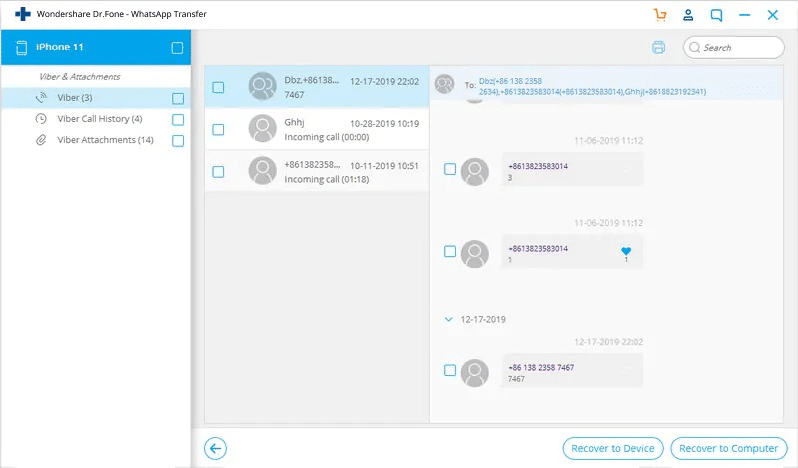Viber is a messenger application where you can chat for free with your friends, relatives and colleagues. Communication in Viber is not only an exchange of information and files, you can also share feelings, emotions with the help of colorful emoji, stickers and emoticons. And in case you lose any important information in the messenger, you will always be able to restore it.
Is it possible to recover deleted messages on Viber?
iPhones are very demanding devices, and the general rules of popular applications do not always apply to them. However, if you deliberately or accidentally deleted some information in the application, you can restore it. But only on one condition, if you have previously correctly configured creating backups. If not, you won’t be able to recover messages that you deleted in any way.
Recovery options
If you have deleted an entire chat or several messages and now want to restore them, there are three recovery options for iPhones: using Viber, iTunes or iCloud. Read each method carefully and strictly follow the instructions.
You will not be able to restore deleted messages from the messenger by contacting the support service. According to the rules of the privacy policy, the company doesn’t have access to personal correspondence.
Restoring Viber backup
The easiest, fastest and most convenient way is to restore messages from a backup. However, this option will only work if you have previously activated the backup function in the settings. How to check this:
- Go into the Viber app.
- At the bottom, tap on the “More” button.
- Go to the “Settings” menu.
- Choose “Account” and then “Viber Backup”.
To recover deleted messages simply tap on “Restore”.
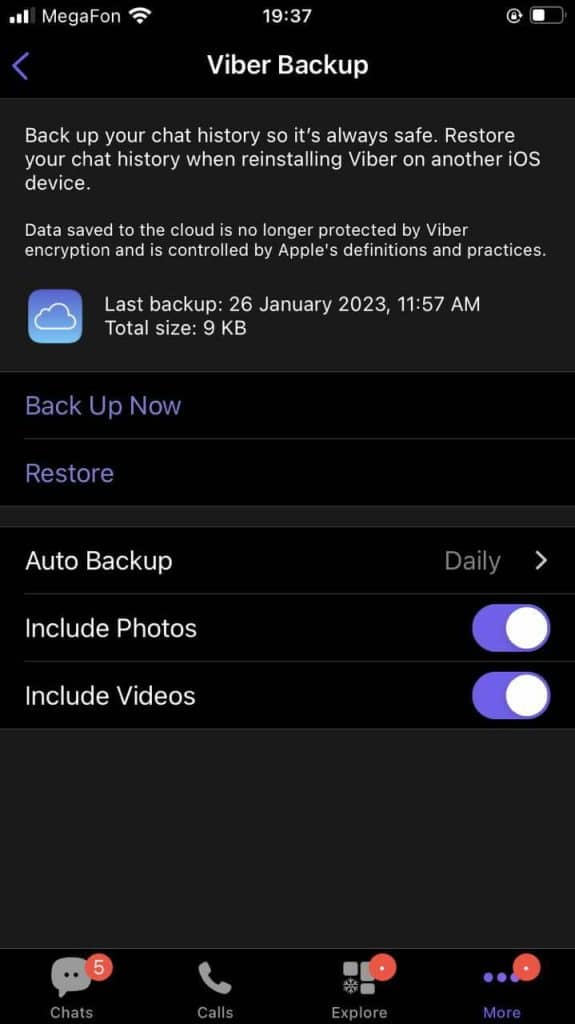
This method also works when you delete Viber and reinstall it later, or when you install Viber on another device and want to restore your chat history.
Choose how often you want an auto backup to be performed (daily, weekly or monthly), and select if you want your photos and videos to also be backed up.
From iTunes backup
The next way to recover lost or deleted messages is to use iTunes. This software is downloaded to a computer and is a link for the two devices (PC and phone). Among other things, you can save the data from your phone to iTunes.
To enable the backup function:
- Connect your phone to your computer.
- Run iTunes.
- Once the two devices are paired, you will see an active black phone icon in the program (near the “Music” section).
- Click on it and go to the mobile device menu.
- Select “Automatically Back Up” to iCloud or your computer.
- To restore backup, click “Restore backup”.
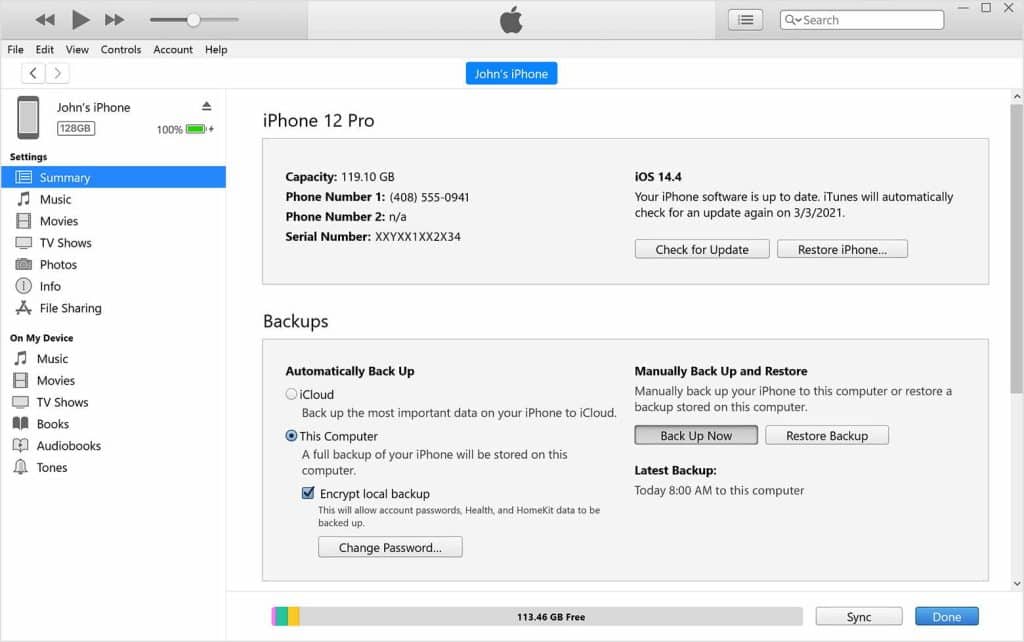
iTunes is a very useful program for iPhone owners. You can use it to download music, videos, and save photos for free.
From iCloud backup
Primary storage for Apple devices is the iCloud server. In order for your messages to be stored in the cloud storage:
- Go to your iPhone “Settings”.
- Tap on your Apple ID.
- Select iCloud.
- Enable Viber.

When it’s enabled, Viber saves your message history directly to the cloud storage. Go from your phone or computer to your iCloud drive under your account. Open Viber and you can see your deleted messages.
Using third-party apps
Third-party apps, such as Dr.Fone, they don’t work magic. Their principle is the same: first you create backups, then you restore backups.
If you don’t have any backups, then there’s nothing to restore.
How to create backups with Dr.Fone:
- Install and launch Dr.Fone on your PC.
- Connect your iPhone to the PC.
- Choose Viber, and select Backup.
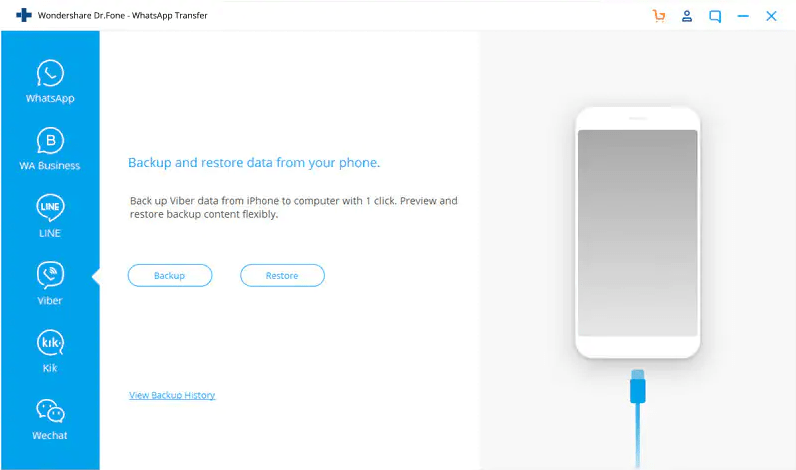
In order to recover your data:
- Connect your iPhone to the computer.
- Select your phone and Viber.
- Click “Recover to Device” or “Recover to Computer”.