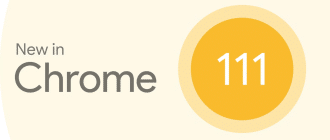Is there a browser version of Viber?
What is a browser-based version? Online or web version allows to use the program through the browser, that is, without installing the software package on your computer, you only need to log in to your account. Some messengers, like WhatsApp or Telegram do have web versions. Is Viber among them?
As of today, there is no official browser version of Viber. So you have to install the app.
Perhaps in the future, Rakuten will release a Viber web version, but it’s still up in the air. For now, such a thing does not exist.
How to log in to Viber
Since there is no browser version of Viber, you need to install the app, and sign in or sign up in there.
From your phone
Depending on the type of operating system, you can download the messenger from our site:
Launch the app and register: choose a country, enter your cell phone number, and receive the activation code. Contacts will be automatically transferred from your phonebook to Viber.
From your computer
You can also use Viber on your computer. But first you need to get it on your phone anyway. Because the desktop app requires you to run the mobile Viber, then either scan a QR code or follow a link from your mobile device (primary) in order to activate a secondary device (computer).
You can download Viber for PC from our site.