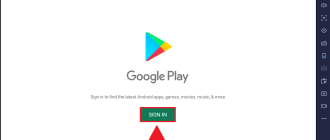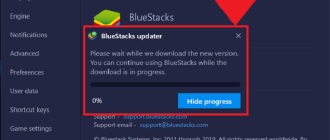Features
Telegram is a comprehensive media platform that combines various platforms for communication:
- personal chats,
- thematic groups,
- channels for various purposes: news, entertainment, and educational.
Thus, Telegram Desktop combines the functionality of a messenger, social media, newsfeed, and a streaming service (channels can be streamed live to an unlimited audience).
In Telegram, it is convenient to read news, communicate with friends and colleagues, watch sports broadcasts and webinars, and participate in polls and quizzes.
The following features are available in chats:
- receive, send and forward text and voice messages,
- thousands of stickers, gifs, and reactions in the form of emoticons,
- watching videos from YouTube directly in the messenger window,
- exchange files of any type (the limit for the size of one file is 2 GB).
There are several options for searching for information on channels: a search window for all channels and for the selected one, pinned messages, hashtags, special bots (for example, to search for movies or books).
Download Telegram for Windows XP
The last version of Telegram that supports Windows XP is 1.8.15, and you can download it from the table below.
| Application | Version | OS | Release date | Download |
|---|---|---|---|---|
| Telegram Desktop | 1.8.15 | Windows XP | 09-10-2019 | Download |
| Telegram Portable | 1.8.15 | Windows XP | 09-10-2019 | Download |
Registration and authorization
To register the application on your PC, you will need to receive and enter a confirmation code, which will come to the specified phone number. Apart from this number, no other personal information about you is asked by Telegram.
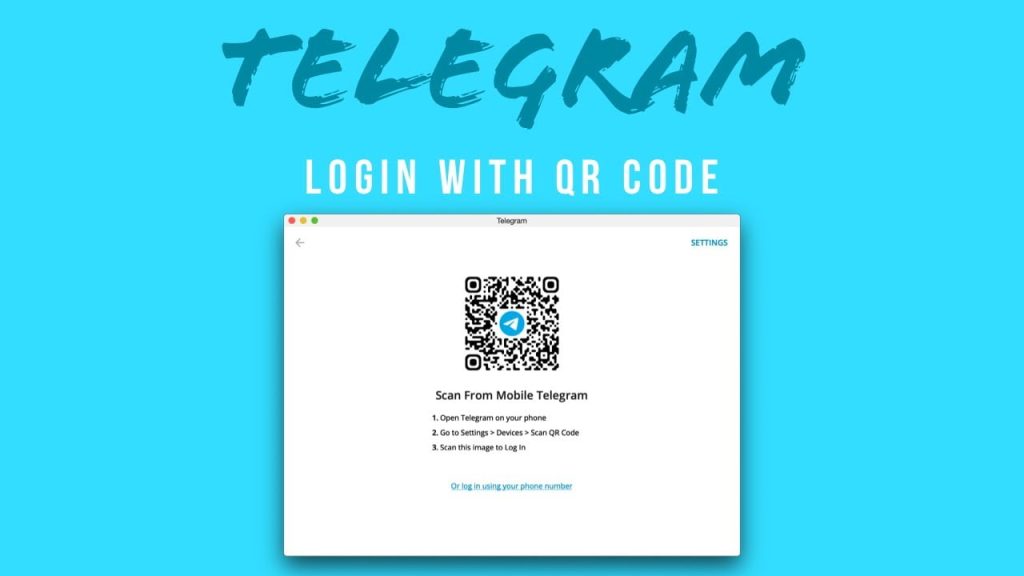
If you are already using Telegram on a mobile device, you can either scan a QR code from your computer screen or receive a confirmation code (in this case it will come directly in the messenger, not in an SMS) when you authorize on your computer.
Mobile and PC versions are synchronized by default (you can disable synchronization in the application settings). If synchronization does not work, then it is probably a matter of mismatched versions. The latest version of Telegram for Windows XP is 1.8.15.
If necessary, you can transfer your account to another phone number. You can change it in the settings of the application. In this case, all contacts and chats will migrate to the new number.