Viber is a very handy application that has a huge range of useful options. You can communicate unlimitedly with other users. You can make audio and video calls, send and receive both text and voice messages. You can also exchange files of different formats, stickers, emojis on Viber. For more convenience, the application has a built-in function that notifies you of new messages when the app is running in the background or your phone is locked. So you won’t miss something important and will be able to respond in no time.
Why I can’t get Viber notifications on my phone
iPhone users sometimes can’t receive notifications from Viber, even though everything was working fine before. It makes absolutely no difference whether the phone is unlocked or locked. Until you open the application, you won’t see unread messages or missed calls.
Possible reasons and ways to fix the issue:
- Minor glitch, reboot the device. This method is very simple, but no less effective.
- Push notifications are disabled. If your phone has stopped showing notifications about new messages in Viber, then check whether the Viber settings to see if your notification options are properly set up: More > Settings > Notifications.
- Phone memory is full. In that case notifications and messages will stop popping up. Probably, you won’t also be able to read your chats in-messenger. Your phone simply can’t process the incoming information. So clean up your storage in phone Settings > General > Storage.
- Application conflict after installing a new program. Rarely, but sometimes there are cases, when after installing a new program on the phone, the settings of old applications get disrupted or there is a conflict of system files.
- No notifications only from one contact. Here the problem is less obvious and, most likely, lies in the Viber settings. Check whether this person is in the list of blocked people or whether you correspond with him in a hidden chat.
One more reason why the phone does not show notifications about unread messages. This is the synchronization of devices where Viber is also installed with your account.
If you’ve also installed Viber on your computer or tablet and linked it to the same phone number as your iPhone, notifications can come to the other device.
Enabling notifications
If you have found the reason why you did not receive notifications, you need to reconfigure notifications for the Viber app. You can do this in the messenger or phone settings.
In Viber settings
So, go to Viber with your iPhone and do the following steps:
- On the home screen tap on “More”.
- Go to “Settings”, then “Notifications”.
- Here you will see a whole list of possible notifications for incoming messages in chats, in groups, in communities. Activate the ones you need.
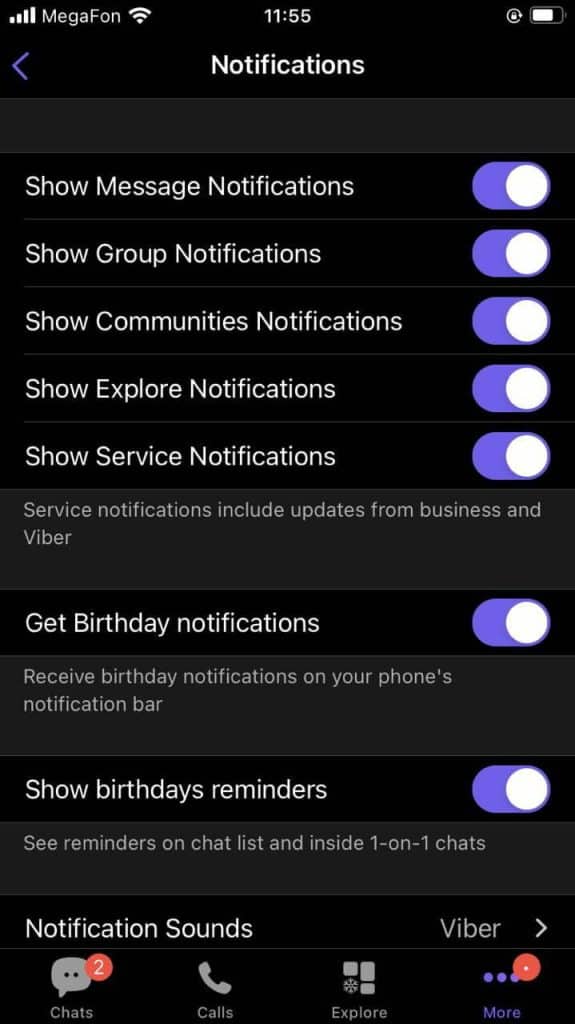
In phone settings
Go to your iPhone settings and follow these steps:
- Scroll down to applications.
- Select Viber.
- Go to Notifications.
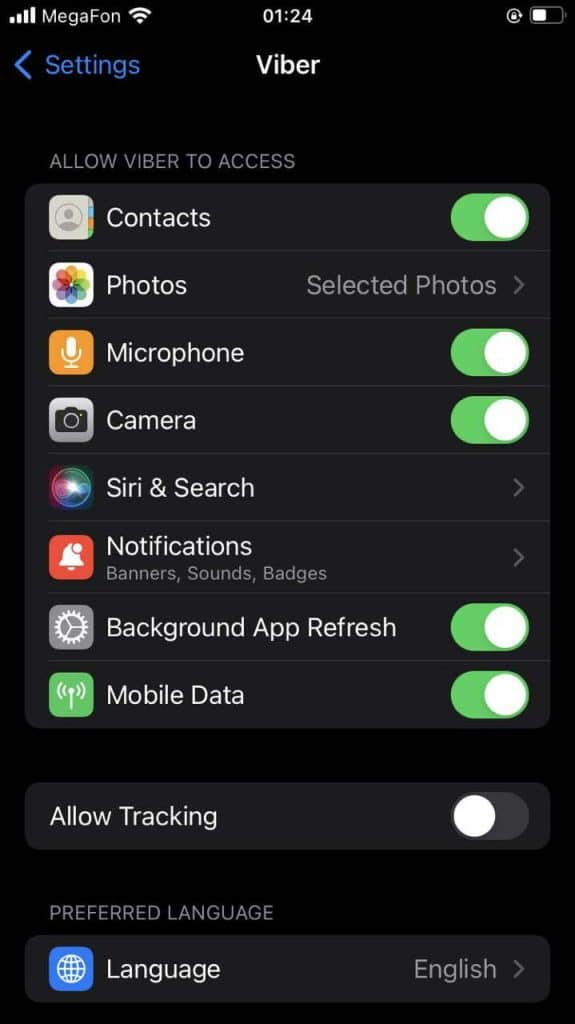
- Allow notifications.
- Here you can also select banner style (temporary or persistent), enable sounds, choose to show or hide previews.
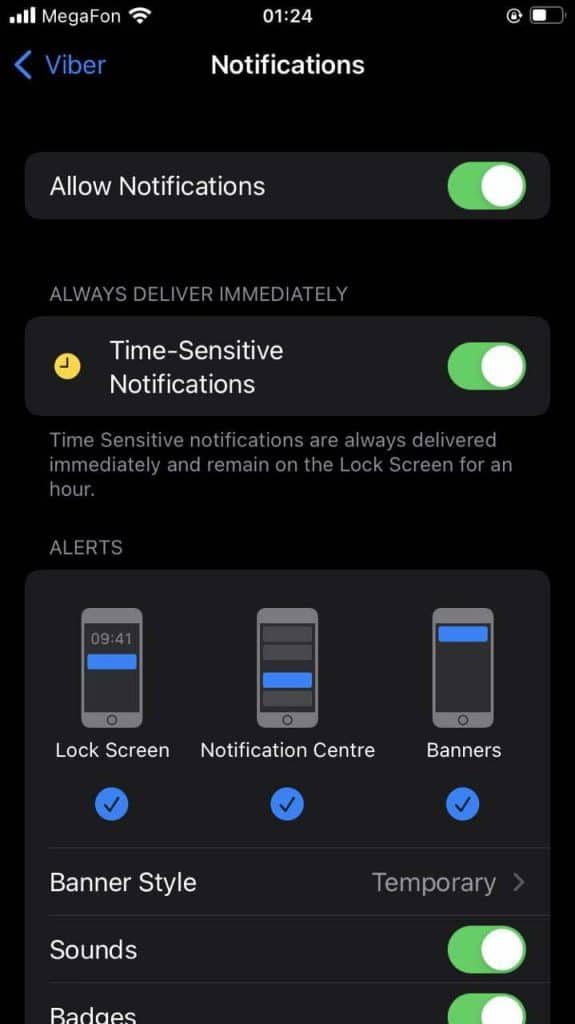
Other problems and their solutions
In addition to the main reasons for notifications from Viber about unread messages, there are secondary ones. The most common one is the mismatch between the application version and the system parameters of the device. Many users notice errors related to the work of the application immediately after updating it. This happens when an outdated device does can’t handle the updated version of Viber. In this case, the following problems may be observed:
- incoming calls not displayed on the screen, but displayed in the application as missed;
- notifications about new messages do not come;
- lags and freezes;
- the application frequently needs to be closed forcibly or suddenly crashes;
- some functions don’t work.
Despite the fact that the developers strongly recommend updating the application regularly for safety reasons, sometimes reverting to an older version of Viber is the right choice.
Delete the app, and install one of its previous versions, which will be “up to” your phone. Keep in mind that uninstalling the messenger erases all your chat history, so don’t forget to enable backups in the app settings: More > Settings > Account > Viber Backup.






