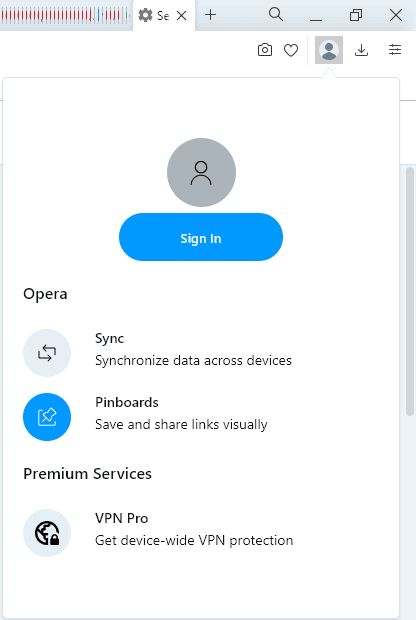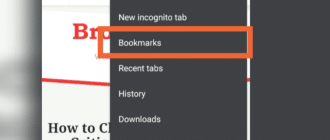Google Chrome is not only a fast browser, but it also offers convenient access to a variety of integrated services, including free email, cloud storage, blogging, maps, and more. In order to fully use all of this, you need to sign in to Google Chrome. In addition, authorization in the browser will allow you to synchronize data on all your devices and register with one click on any site. In this article, we’ll cover how to create an account and how to sign in to it from your browser.
Features of Google account
Not all of the services that Google Corporation provides require an account, but in many of them it provides additional features:
- Gmail;
- Google Maps;
- calendar;
- Google Disk cloud storage;
- Google+ social network;
- Google Docs for word processing and spreadsheets
You get a free @gmail.com mailbox automatically when you sign up for an account, and it’s much more secure than other email services. Watching videos on YouTube is also possible without registration, but a registered user gets all the features: add videos to favorites or playlists, comment on videos, like or dislike them, upload own videos.
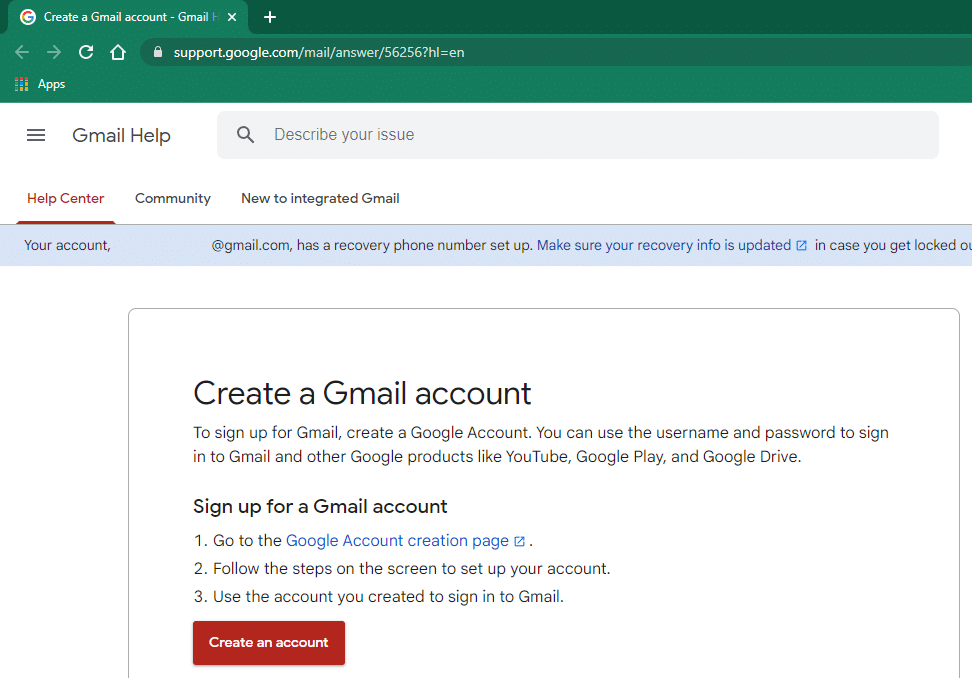
Of course, you can sign up for YouTube or Google+ individually, but creating a Google Account gives you access to all the services at once.
Google Account allows you to save your payment information, addresses, passwords, and other info, which will be automatically entered into various forms. You won’t have to worry about information security in case you lose your device: you can use your Google Account to create a copy of your phonebook. You can even end an active session you started on your lost smartphone using your Google Account.
How to sign up for a Google account
Here’s what you need to do:
- go to gmail.com and press Create account,
- or go straight to the Google Account creation page,
- enter your first and last name,
- come up with and enter a password and username,
- verify your phone number,
- agree to the terms of service
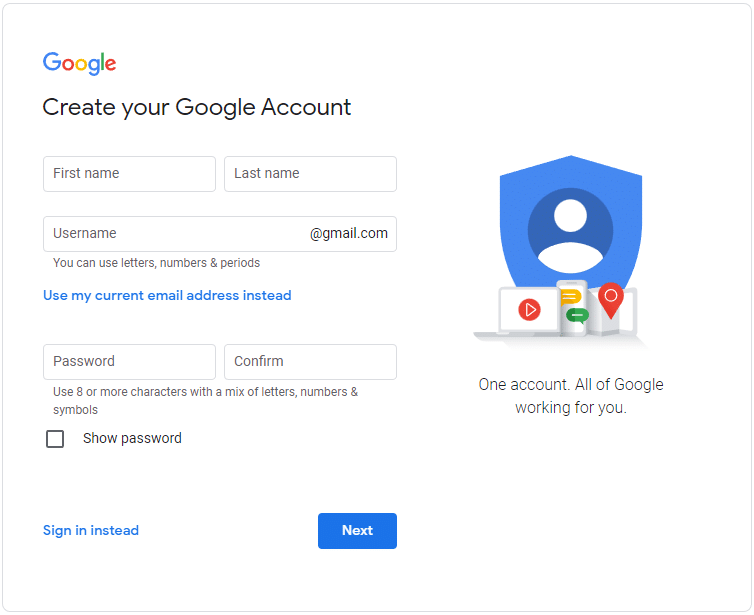
Google requires the password to be at least eight characters long, preferably including both uppercase and lowercase letters, as well as numbers.
How to sign in
You can sign in to your Google account on Chrome from both a computer and a mobile device.
On PC
On a computer, you can sign in to your Google Account as follows:
- Launch Google Chrome
- Click a profile icon in the upper right corner
- Press Sign In or Turn On Sync
- Log in to Gmail (enter your username and password).
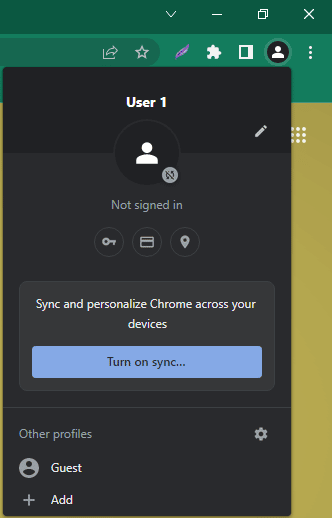
On phone
The login procedure in the mobile version is a bit different:
- Launch Google Chrome
- Tap on the three dots in the corner
- Proceed to Settings
- Press Sign In or Turn On Sync
- Press the Continue As button
- Enter your username and password when prompted.
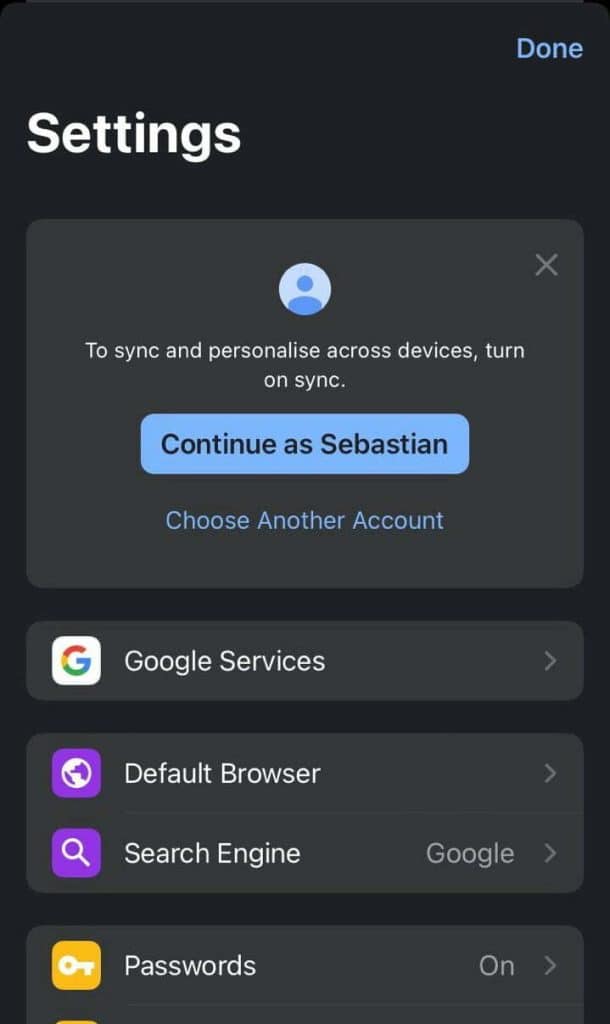
How to sign in to your account from another browser
Above we talked about how to sign into a Google Account with Chrome, but you can also do this with another web browser. Opera, for instance.
In Opera you will find a similar profile icon in the top right corner, just as in Chrome:
- Press this button
- Click Sign In
- Enter your Gmail username and password.