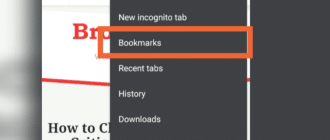First of all, you can zoom in/out with your fingers. Place your thumb and index finger on the screen and slowly move them apart to zoom in. Then pinch them to zoom out. Another way to zoom in/out is by using the “Zoom text…” option.
How to zoom text on iOS
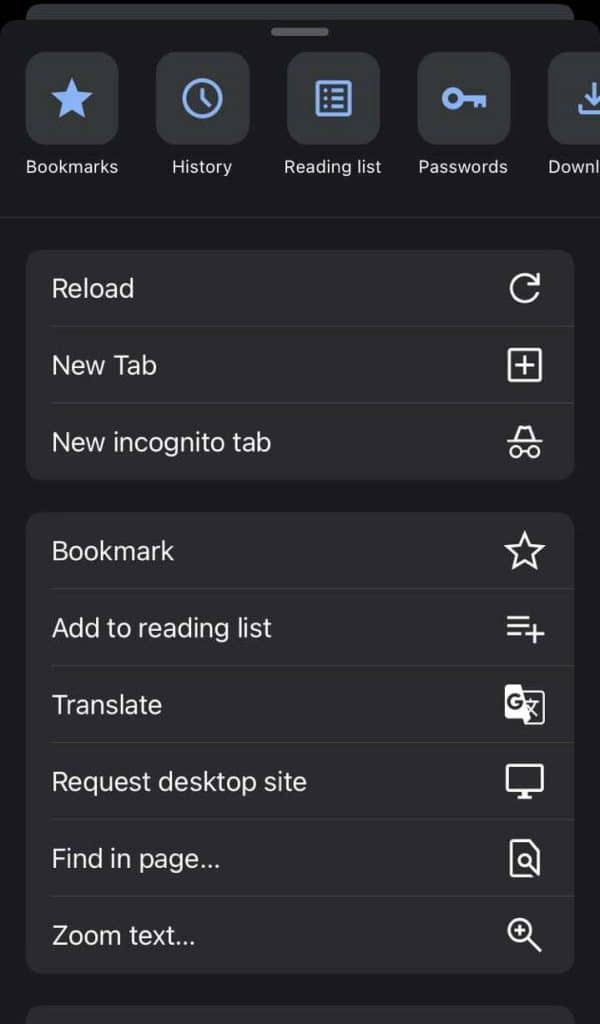
- launch Chrome
- tap three dots in the corner
- scroll all the way down
- tap “Zoom text…”
Now you can zoom text on the page using the plus and minus buttons on the top of the screen.
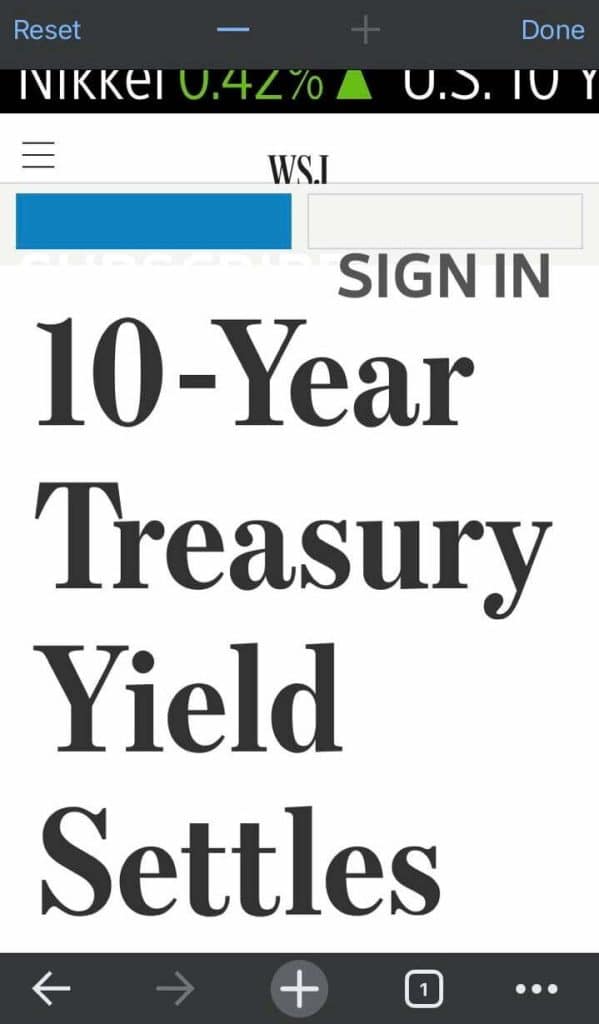
How to zoom text on Android
- launch Chrome
- tap three dots in the corner
- select “Zoom text…”
- use + and – to make everything larger or smaller.