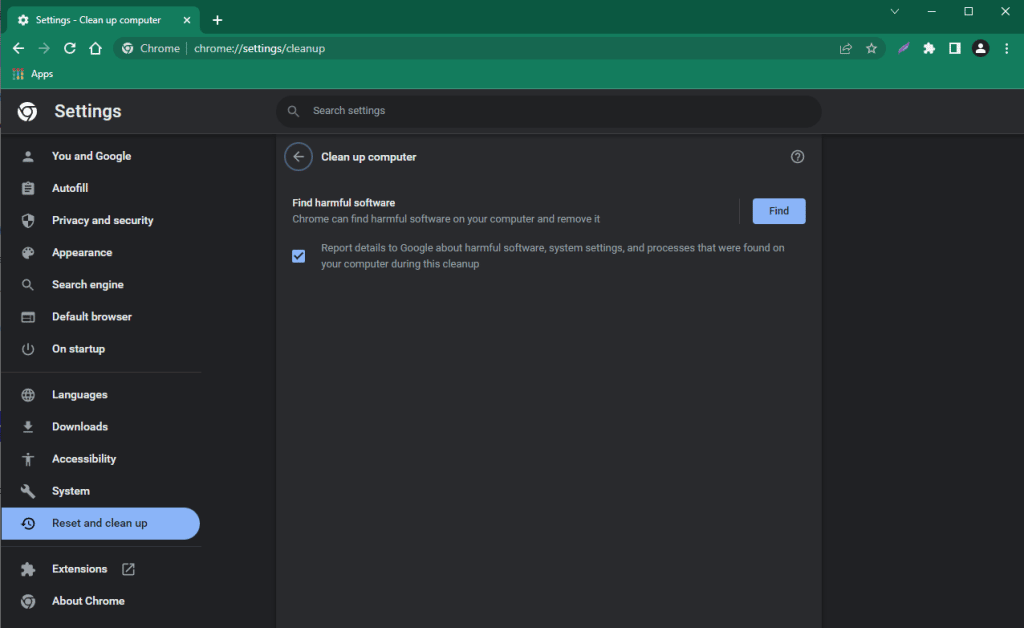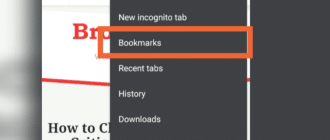Your Chrome browser suddenly started to freeze and pages open very slowly. Why is this happening?
Why Chrome is slow and how to fix it
One of the main reasons for freezing and slow work is an overflowing cache. To clear data, press Ctrl+Shift+Delete while in Chrome. On the new page, select the time interval and the data you want to delete. Then press the “Clear data” button.
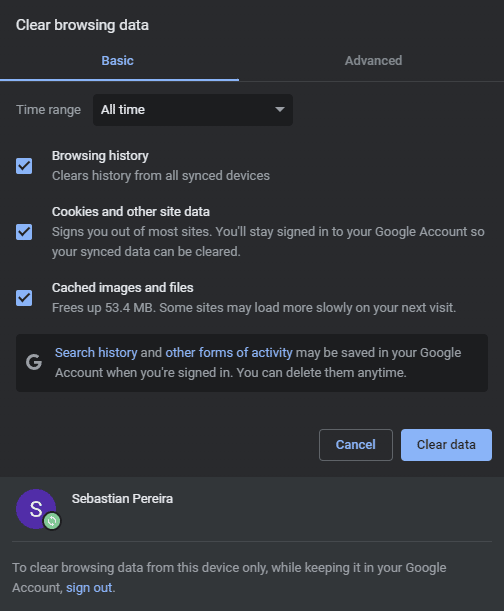
Sometimes the issue is due to an outdated version of Chrome. To update it:
- open the menu (three dots in the top right corner),
- hover over Help,
- click About Google Chrome.
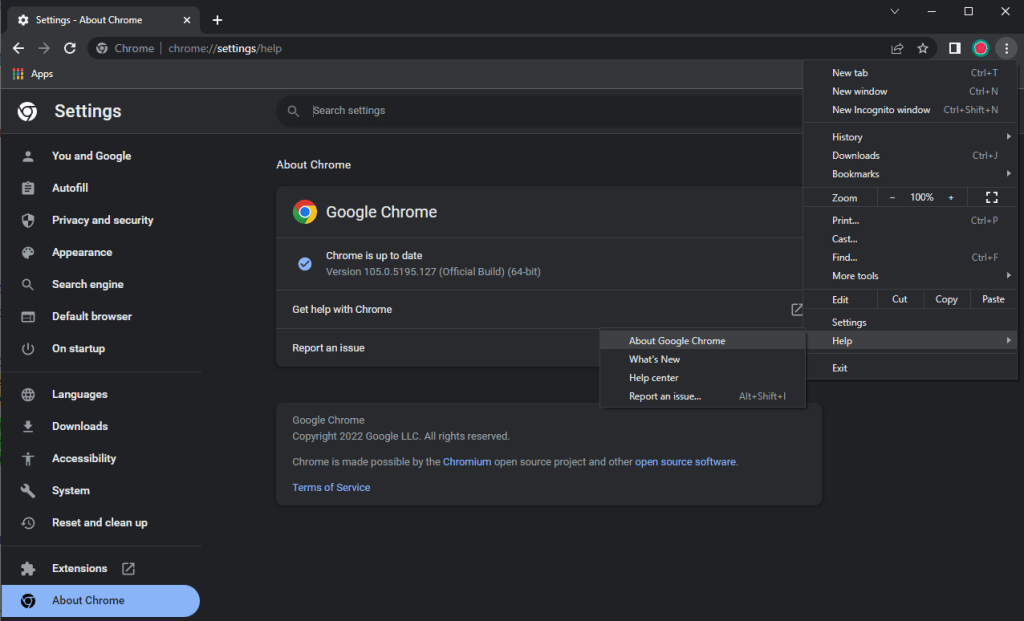
In some cases browser speed slows down due to malware. Scan your computer for viruses and remove any harmful software you find. You can use Chrome’s built-in tool for that.