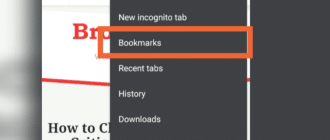When you download files through Google Chrome, a panel at the bottom of the page pops up to show your recent downloads. Is there a way to remove the download bar?
The download bar can be closed by clicking on the cross in the corner of the popup.
If the user downloads a lot of files, they have to click the cross icon often, which is not very convenient.
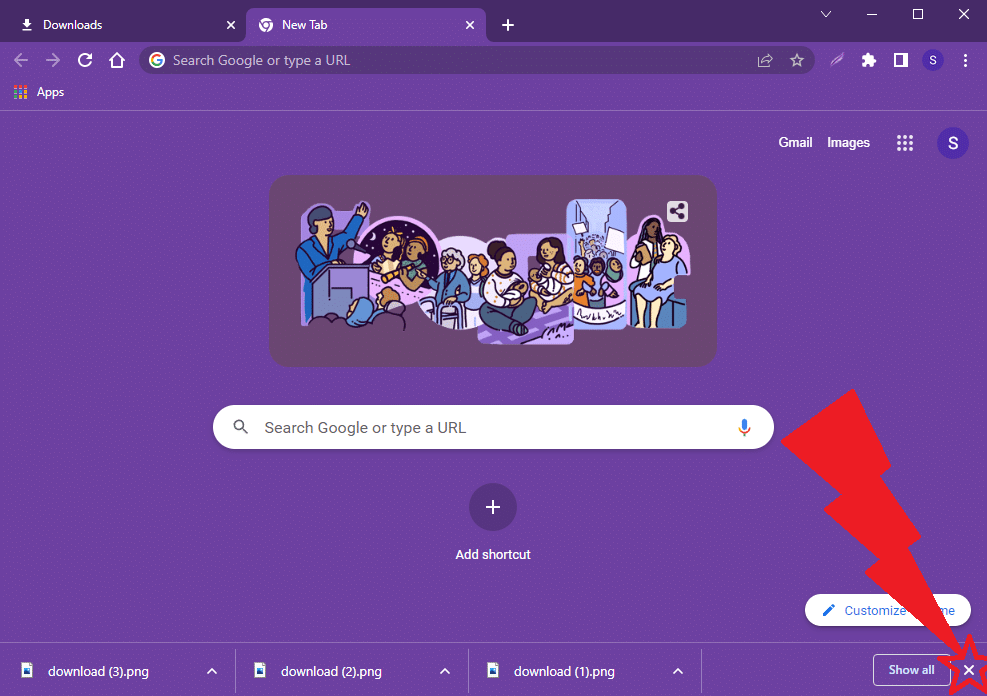
On iPhone or Android, you can disable download notifications in the browser settings:
- Launch Chrome browser, and tap on the three dots in the corner of the screen.
- Go to “Settings”, then “Notifications.”
- Turn off unnecessary notifications.
Chrome for PC does not have a standard button to disable download notifications, but you can always use extensions, like:
- Always Clear Downloads
- AutoHide Download Bar
- Disable Download Bar
- Downloads Notification
The above extensions can be downloaded from the Chrome Web Store.