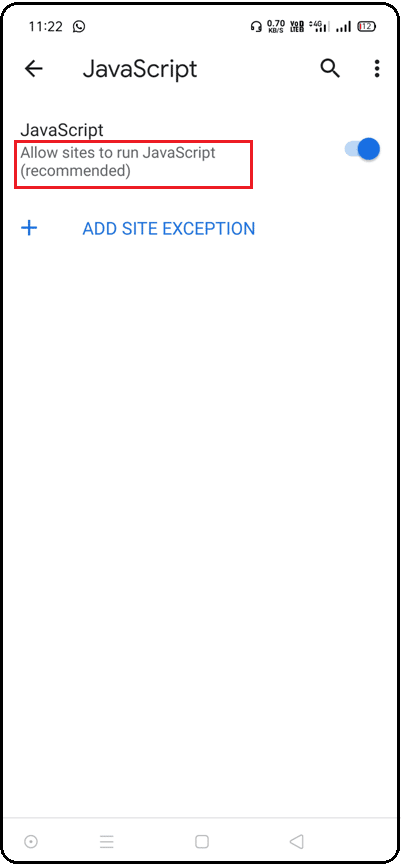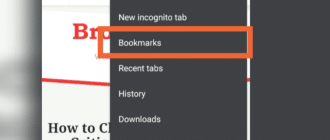JavaScript is a programming language used to write website elements (e.g., submission and validation forms, etc.). In modern browsers, JavaScript is enabled by default. If you have turned it off by accident, then you need to enable it again in the browser settings.
How to enable JS in Chrome
To enable JavaScript again on your Android phone you need to:
- open the Chrome browser,
- click the three dots in the corner of the screen,
- go to Settings,
- then Site settings,
- expand the “JavaScript” tab,
- and flip the switch “Allow sites to run JavaScript (recommended)”.