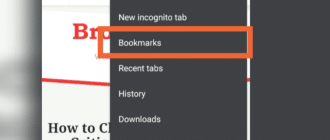You can’t see your incognito browsing history using Chrome’s standard tools. If you accidentally close a tab, you can find it again only through the search engine.
Incognito mode in Chrome is meant to hide a user’s Internet activity from outsiders. When using this mode, the addresses and cookies of the visited sites are not recorded. Incognito mode is recommended to choose when surfing the web on other people’s devices or when visiting suspicious sites.
What if you was using Chrome in incognito mode, found an interesting site, closed it accidentally, and now it doesn’t show up in your recent tabs? Can you view the incognito browsing history in Chrome?
Some extensions (Off The Record History, for instance) increase the storage time of links. You can download it from the Chrome Web Store.
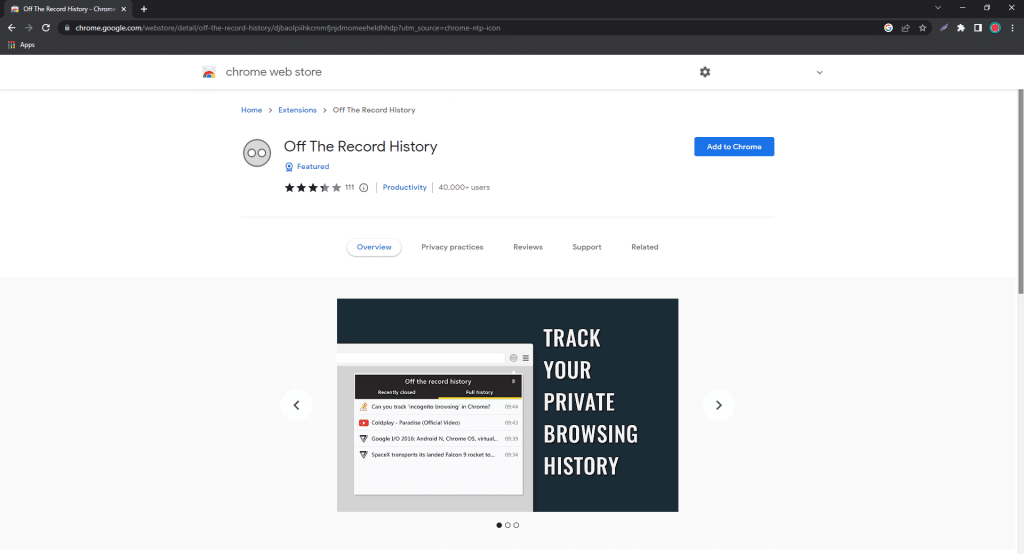
When you activate this extension, the incognito history is kept as long as the browser is open. Links to the visited sites are automatically erased as soon as the user closes the browser.