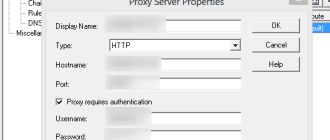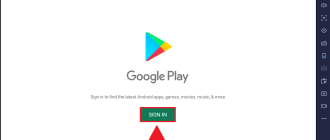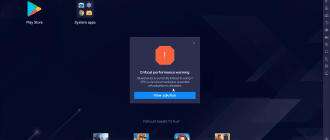Many users who prefer to play Android games on PC choose between BlueStacks and Nox. After all, BlueStacks 5 and Nox App Player are two of the most popular emulators for the computer. To answer the question of which one is better, we need to compare both programs in detail.
Emulators comparison
Comparison of BlueStacks vs Nox will consist of several steps in which we will analyze the peculiarities of the emulators system requirements, their interface, functionality and performance.
System requirements
The first thing to pay attention to the system requirements, because the compliance of computer parameters with the recommendations of the developers affects the impression of the game. Both emulators have minimum and recommended requirements. But since the maximum figures do not have a threshold, it will be more correct to assess exactly the minimum requirements.
BlueStacks:
- OS: Windows 7 or higher;
- Processor: any Intel or AMD;
- RAM: more than 2 GB;
- Free disk space: more than 5 GB;
- Video card: any card with OpenGL support.
Nox App Player:
- OS: Windows 7 or newer;
- Processor: with a clock frequency higher than 2 GHz;
- RAM: 2GB or more;
- Free disk space: more than 3 GB;
- Video card: with 1 GB of memory and OpenGL support.
Thus, there is no serious difference between BlueStacks or Nox in terms of system requirements. Yes, BlueStacks requires more hard drive space, but the differences with Nox recommendations are minimal.
Interface
Every user will surely pay attention to the appearance of the emulators. BlueStacks greets the computer owner with a start menu, where the built-in and separately installed applications are grouped.
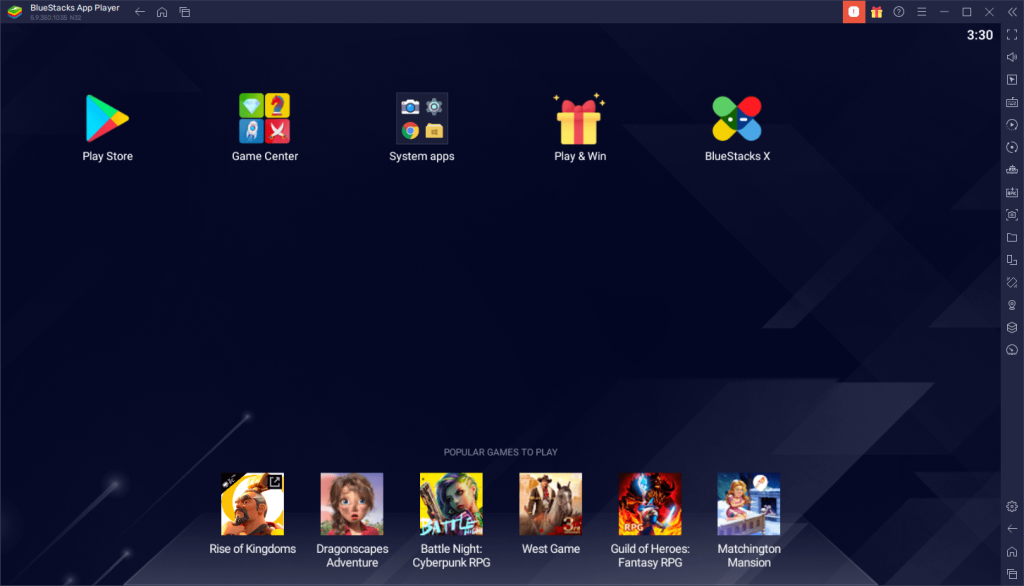
Both emulators look nearly identical, like twin brothers. Although, from different mothers.
Previous versions of BlueStacks had totally different looks from Nox, and now even the button icons look similar. It looks like despite being more popular than its counterpart, BlueStacks has copied its classmate homework.
Performance and controls
In both cases, the level of performance depends directly on the capabilities of the computer. So in this sense, to determine which emulator is better than Nox or BlueStacks will be difficult.
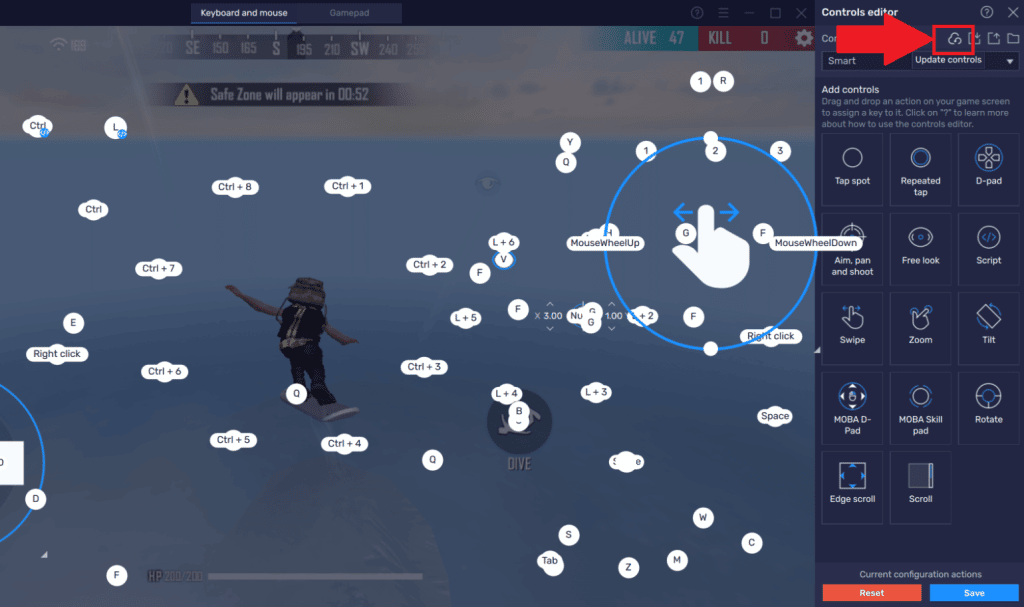
In both apps you can use keyboard and mouse, gamepad/controller, remap buttons, adjust controls for each game.
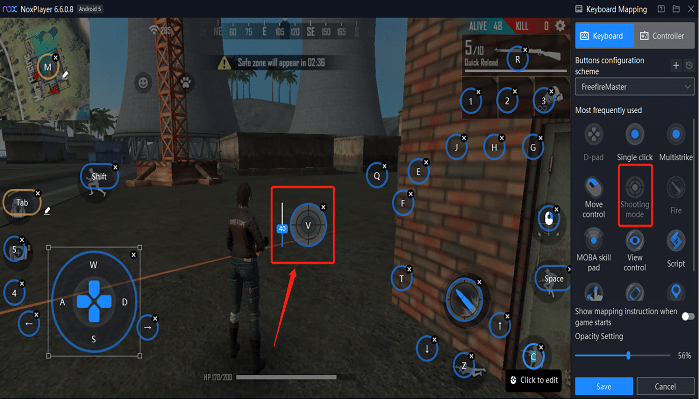
Functionality
A serious advantage of BlueStack is the ability to use a window manager. For example, when you play in one account, you can simultaneously perform various actions from another account. Nox does not have this feature, so you are limited to the usual functions such as downloading and installing applications.
Disadvantages of emulators
Before summarizing the comparison of Nox vs BlueStacks, let’s consider disadvantages of said emulators. If we talk about BlueStacks, then immediately comes to mind a closed source code and mandatory support for the computer processor virtualization function. Nox is also not ideal, because it has inconvenient controls and does not support all games from Google Play.
Which app to choose
When comparing the pros and cons of BlueStacks and Nox, we can conclude that there is no better emulator than BlueStacks. Yes, it has its flaws, but they are small compared to Nox App Player drawbacks. However, much depends on individual preferences of the user. Therefore, it is recommended to test both emulators to form your own opinion.