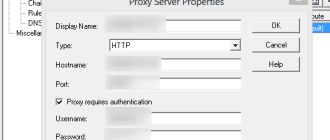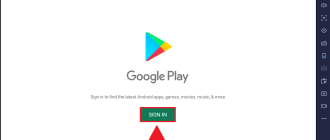BlueStacks App Player is a multifunctional Android emulator that allows you to run mobile games and applications on your Windows PC. The program has certain system requirements that could tell how smooth BlueStacks will work on a given PC.
Minimum
First it is worth getting acquainted with the minimum system requirements. These are the parameters that determine the possibility to run the emulator on a PC. If your computer does not meet the minimum characteristics, you will not be able to use BlueStacks on it.
- OS: Windows 7 and above
- CPU: Intel or AMD
- Administrator rights
- Up-to-date graphics drivers
- RAM: 2 GB or more
- Free disk space: more than 5 GB
Note that extra disk space cannot make up for the lack of RAM.
Recommended
The recommended system requirements are more harsh, but if your computer meets them, that’s a guarantee that BlueStacks will work fast and smooth.
- OS: Windows 10/11
- CPU: Intel or AMD, scoring over 1000 points in PassMark
- Graphics card: Intel, Nvidia or ATI (over 750 points in PassMark)
- RAM: 8 GB
- SSD free space: more than 5 GB
BlueStacks system requirements differ depending on the version of the emulator. The newer the build, the tougher they are.
The abovementioned requirements apply to the latest version of the App Player, which is BlueStacks 5.
How to check your system requirements
To check if your PC meets the requirements:
- Press Win+R
- Type in “dxdiag” (without quotes), and hit OK
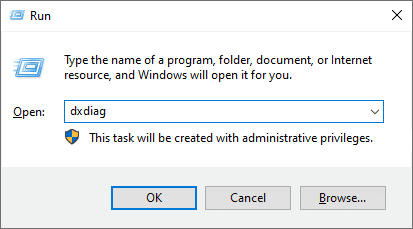
- In the System tab you may see your processor, operating system, and amount of RAM.
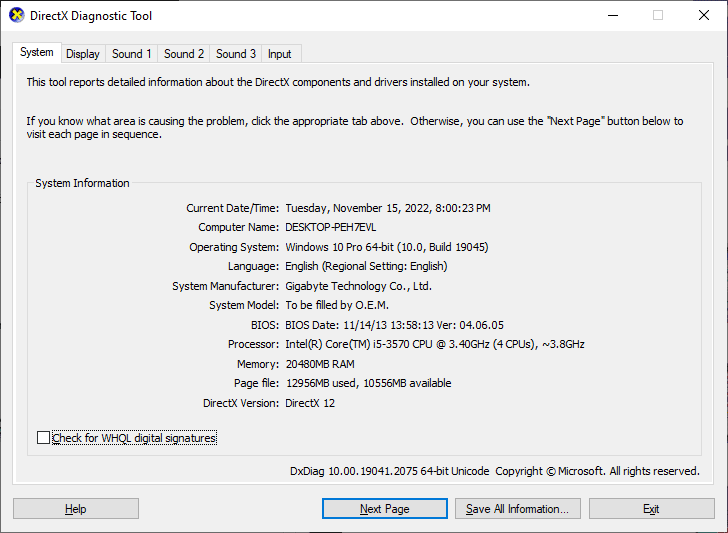
- In the Display tab you may see your video card model.
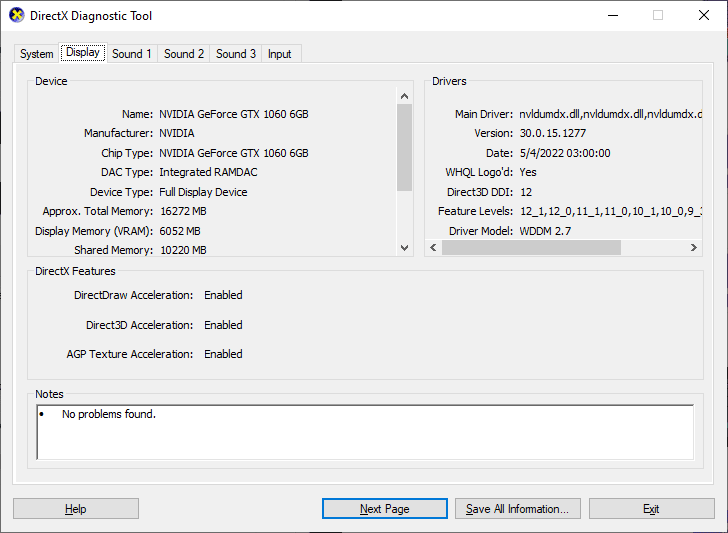
- Use your browser to go to https://www.cpubenchmark.net/singleThread.html and see how many points your processor is scoring in the PassMark test.
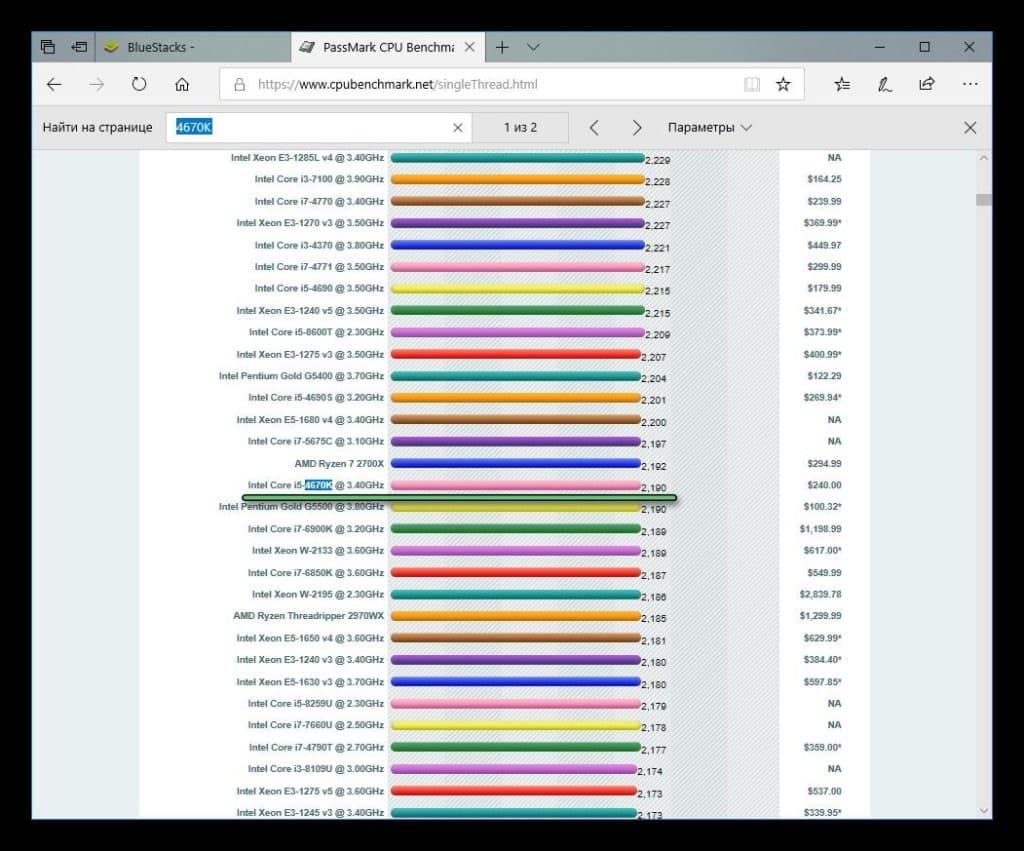
- Open the page https://www.videocardbenchmark.net/gpu_list.php to check the performance of your graphics card.
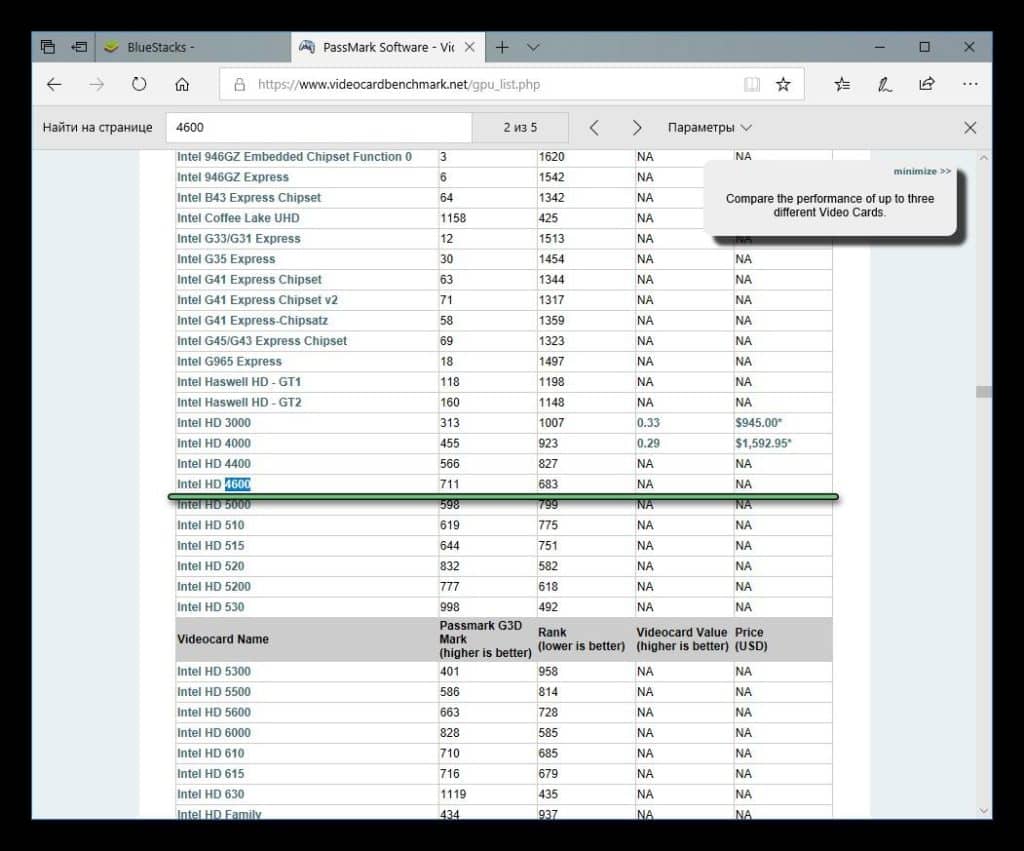
At the end there is only to compare the identified characteristics with the requirements of the emulator. If at least one parameter does not meet the minimum values, BlueStacks will work unstable.