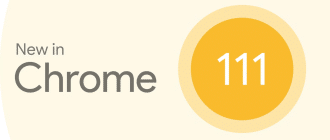On June 4, 2019, Google released a new version of the Google Chrome browser. Google Chrome 75 runs on all major operating systems: Windows 10 / 7, macOS, Linux, Android and iOS. Chrome 75 fixed 43 vulnerabilities. No critical issues have been identified that allow the browser to bypass all layers of security and execute code on the system outside of the sandbox environment.
What’s new in version 75
The most significant innovation in Chrome 75 is Reader Mode, which shows only relevant text and hides all related controls, banners, menus, navigation bars, and other parts of the page.
By default, this feature is disabled. To activate it:
- go to chrome://flags/#enable-reader-mode,
- set it to Enabled and reload Chrome,
- then Reader Mode will be available as a button on the right side of the address bar.
You can use Reader Mode on any page, but it works best with bulky text content and news articles.
Other innovations in Chrome 75 include:
- Google engineers have fixed a security problem known as the “evil cursor,” which was used heavily by fake tech support sites.
- Blacklisted extensions will now be deleted completely, rather than disabled with inactive mode.
- In the Android version, the interface for autofilling account settings in authentication forms has been improved. The tooltip block is now displayed directly above the on-screen keyboard and, when tapped, displays possible saved options instead of the on-screen keyboard without obscuring the input form.
Download Google Chrome 75
You can download Google Chrome 75.0.3770.80 from the table below.
| Browser | Version | OS | Installation | Download |
|---|---|---|---|---|
| Google Chrome | 75.0.3770.80 | Windows 10, 8, 7 | Offline Installer | Download 64 bit Download 32 bit |
| Google Chrome | 75.0.3770.80 | macOS 10.10 (Yosemite) or later | Offline Installer | Download |
| Google Chrome | 75.0.3770.80 | Linux | .deb (Debian/Ubuntu) | Download .deb |