Viber is one of the most popular applications that is designed to communicate with other users. Viber is a free cross-platform application for phones, tablets, laptops and desktops. Viber has a clear interface and is very easy to work with. You can send free messages, make calls, and invite new users. Overall, Viber on Android has a lot of useful features and one of them is the message recovery feature.
Can I read deleted messages?
What to do if you accidentally deleted a message in Viber or did it on purpose, and now regret it? What if this message was important for you now you need to retrieve it somehow, is it possible do it? Why, yes. There are a couple of ways to do it.
How to restore deleted messages on Viber
It will be easier to restore messages if you have previously set up a backup. If not, you can use third-party applications that can restore information without backups.
From backups
How to set up backups in Viber:
- launch the messenger and open its settings
- open Viber Backup
- tap on back up and connect your Viber account to your Google drive
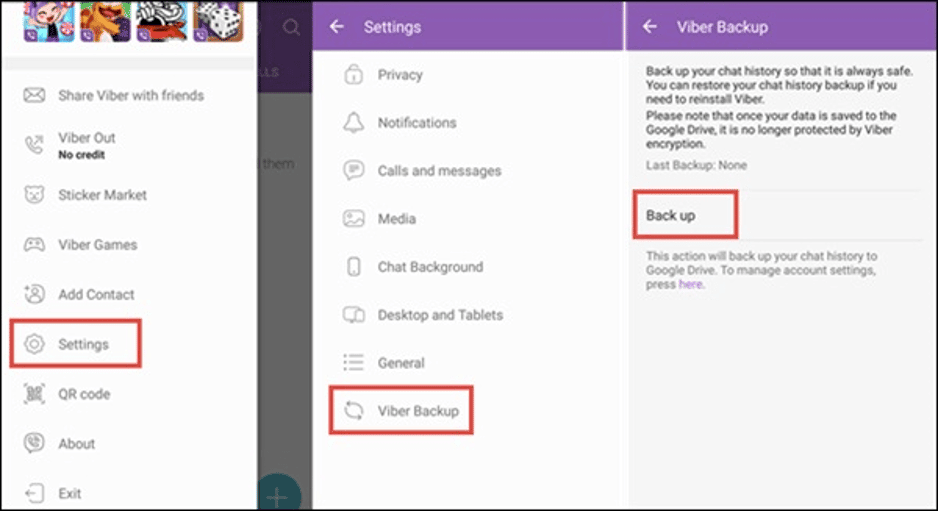
Now, when you need to restore some info, you go to the “Back up” section and tap “Restore” > “Restore now.”
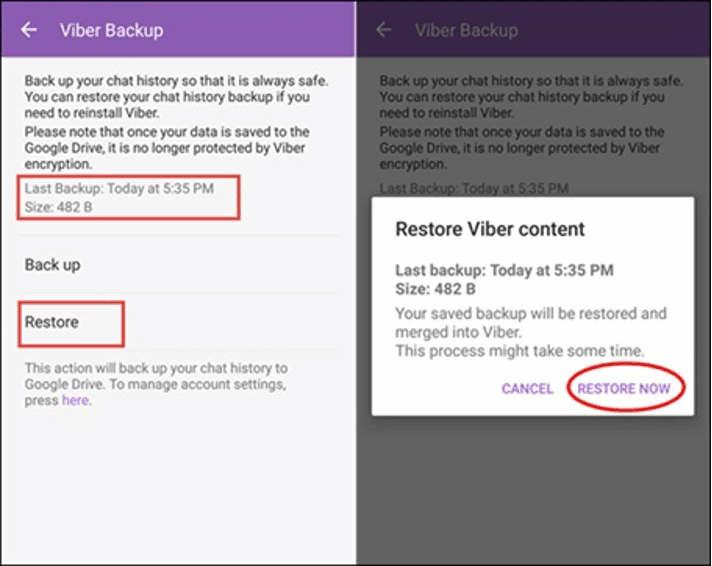
This function will also be useful if you changed your phone. You can download your entire chat history from the backup, and continue where you left off.
Using third-party apps
Many people forget about backups. And when some info is gone, there’s nowhere to recover it from.
Well, but there’s something that still can be done. You can try one of those recovery apps from the Google Play Store. To name a few:
- WooTechy iSeeker
- iReparo
- Cancelly
The biggest drawback is that most of such applications aren’t free, and results of their work are unpredictable: maybe they will restore something or maybe they won’t. So you’re buying a pig in a poke there.






