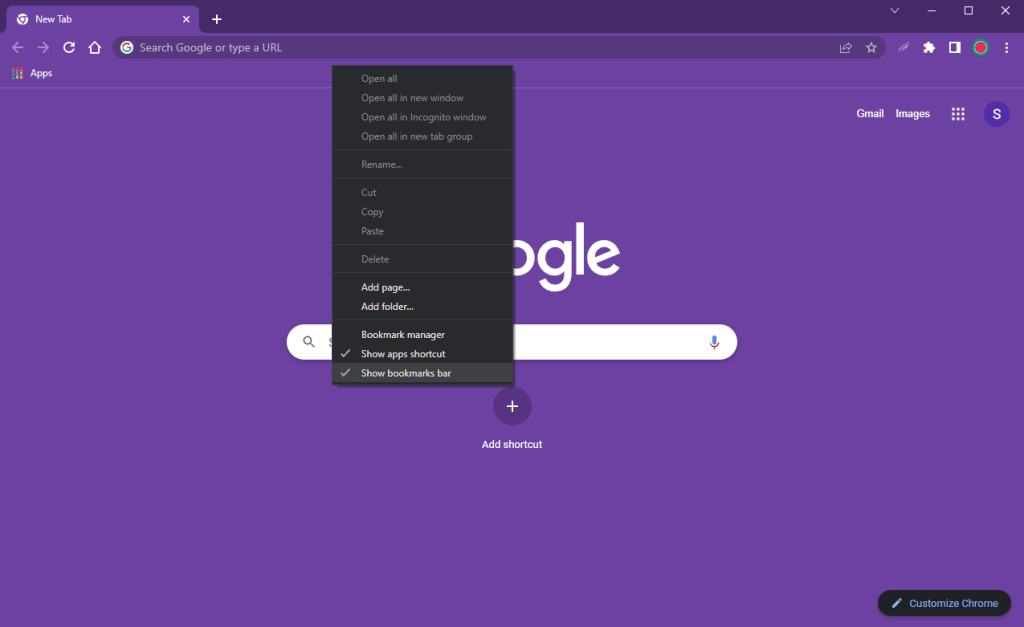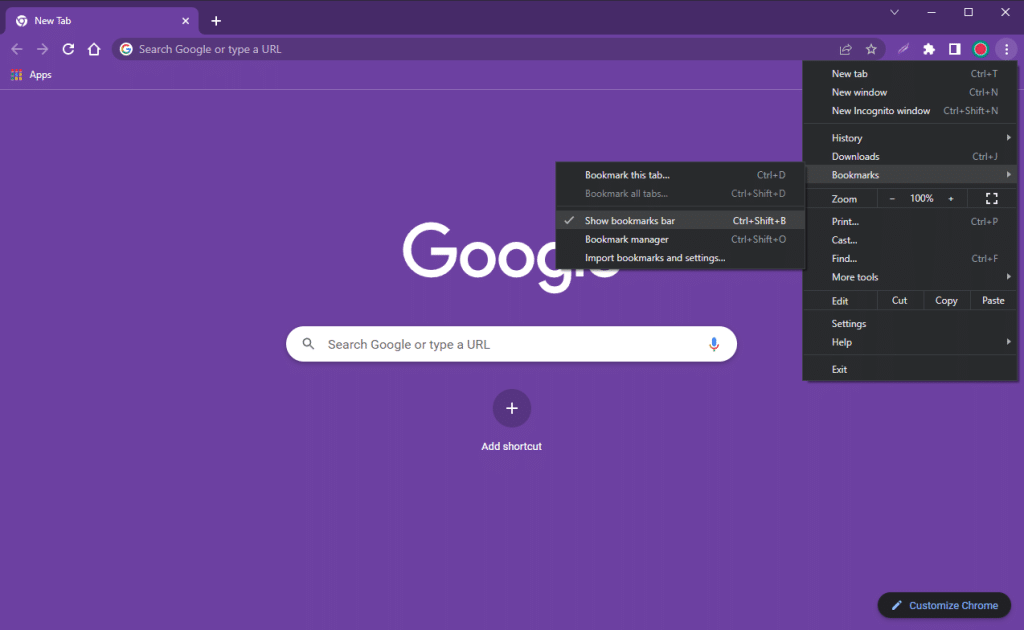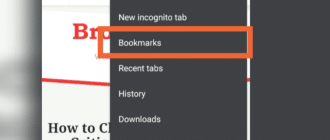There are two ways to hide the bookmarks bar in Google Chrome: with the mouse or a keyboard shortcut.
Option #1. Place the cursor on the bookmarks bar, right-click and uncheck the “Show bookmarks bar” box.
Option #2. Open any browser page and press Ctrl + Shift + B on your keyboard.
If you want to make the bookmarks bar visible again:
- Launch Chrome.
- Click on the three dots in the top right corner.
- Hover over “Bookmarks,” and select “Show bookmarks bar.”