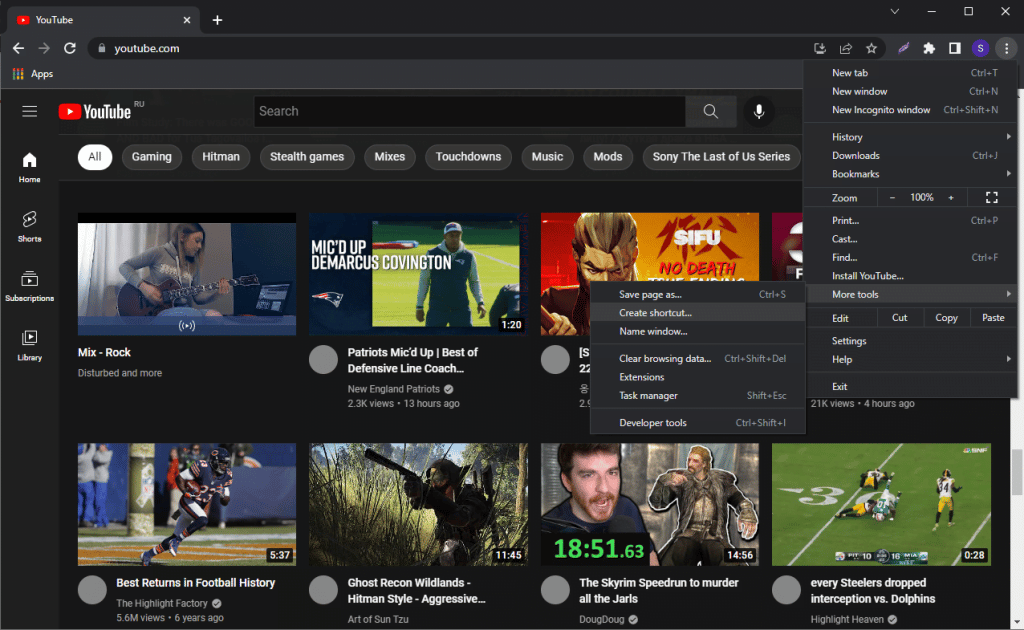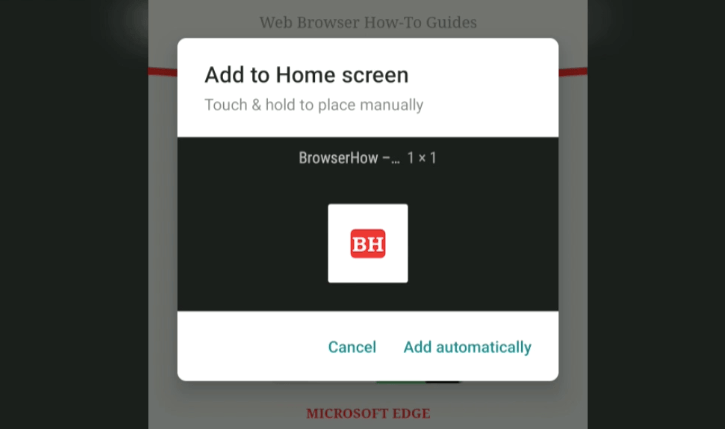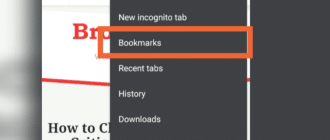If you visit the same web page frequently, you can create a shortcut to it on your computer or phone for easier access. Let’s look at how to do it in detail.
On your PC:
- Launch Chrome, and open the site you want to create a shortcut for.
- Click the three dots in the corner of the screen.
- Hover over “More tools”, and select “Create shortcut…”
On your phone:
- Launch Chrome, and open the site you want to create a shortcut for.
- Tap the three dots in the corner.
- Select “Add to Home screen.”
- Then touch and hold to place the shortcut manually or select “Add automatically.”
Once you complete these steps, a shortcut to the site will appear on your desktop.