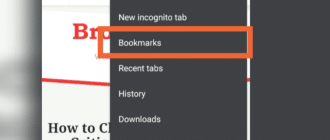Proxies are IP spoofing servers. They are used to improve security and preserve the anonymity of Internet users. Error with the code “Proxy connection failed” appears if the phone owner has used a VPN service with an incorrectly configured address.
How to fix “Proxy connection failed”
If you can’t access the Internet on Android and get the message “proxy connection failed”, try these troubleshooting steps.
Troubleshooting the error when connecting via Wi-Fi:
- Go to your phone’s settings (the “gear” shortcut on your desktop).
- Go to the “Connections” tab, then open the “Wi-Fi” tab.
- Click the gear icon next to the connection name.
- Click on “Advanced”, select “No” under “Proxies” and save the changes.
Troubleshooting the error when connecting via mobile Internet:
- Go to your phone settings.
- Go to “Connections” => “Mobile networks” => “Access points”.
- Click on the name of your access point.
- Erase all data under “Proxies” and click “Yes”.
After changing the settings, the problem should disappear. If access is still denied, it is recommended to remove or reinstall the improperly working VPN service.