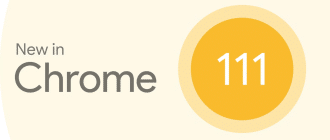On November 29, 2022, Google released a new version of the Google Chrome browser. Google Chrome 108 runs on all major operating systems: Windows 11 / 10 / 7, macOS, Linux, Android and iOS. 28 vulnerabilities from previous versions were fixed in Chrome 108.
What’s new in version 108
The major changes in Chrome 108 include:
- Improved COLRv1 font and emoji support, which makes emojis scale without loss of quality.
- Power saving mode. To enable the feature, activate chrome://flags/#battery-saver-mode-available, and then in Settings>Performance>Energy Saver, select “Turn on only when my battery is at 20% or lower” or “Turn on when my computer is unplugged”.
- Built-in DNS client, activated by default in the Linux version.
- Search box in the sidebar. Opens on demand, allows you to google and scroll through search results without overlapping the open page.
- Ability to track prices in stores and receive notifications about discounts. The feature is only available to users with an active Google account when synchronization is enabled and the service “Web & App Activity” is activated.
- Ability to attach a note to each saved password in the manager.
Download Google Chrome 108
You can download Google Chrome 108.0.5359.95 from the table below.
| Browser | Version | OS | Installation | Download |
|---|---|---|---|---|
| Google Chrome | 108.0.5359.95 | Windows 11, 10, 8, 7 | Offline Installer | Download 64 bit Download 32 bit |
| Google Chrome Portable | 108.0.5359.95 | Windows 11, 10, 8, 7 | Portable version | Download 64 bit Download 32 bit |
| Google Chrome | 108.0.5359.95 | macOS 10.13 or later | Offline Installer | Download |
| Google Chrome | 108.0.5359.95 | Linux | .deb (Debian/Ubuntu) .rpm (Fedora/openSUSE) | Download .deb Download .rpm |