Viber is one of the most popular messengers in the world. And as one of the market leaders, it supports all modern communication formats: personal and group chats, thematic communities and news channels. On Viber you can exchange text and voice messages, make audio and video calls, send and receive images or other files. Is it possible to recover a photo on Viber after deletion? Yes, and with this article you will learn how to do it.
Recovery options
There are several ways to recover deleted images: for example, to use third-party applications, backups, or just browse through “Downloads” and “Gallery”.
The easiest way is to search for photos in special folders, where all received images are automatically saved: viber media, “Photos”, ViberDownloads.
Provided that autosave to these folders is configured. The same applies to backups: before restoring backups, it is necessary to set up automatic saving of these copies. We will discuss it in more detail in the corresponding section.
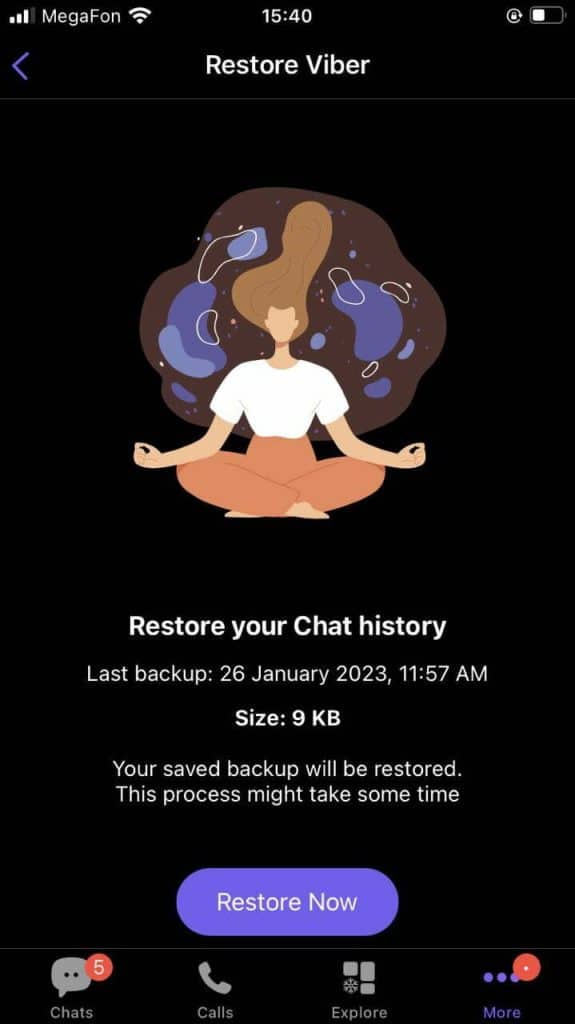
Searching in the gallery
You can see deleted photos in the gallery, if you have saved them there before. And vice versa – if you deleted a photo from the gallery, you can re-download it from the chat.
To save an individual image:
- Expand the picture in chat to full screen (just a short tap without holding it);
- Press three dots, an icon with an arrow or the “Save” button;
- On the computer – right-click on the picture and press “Save as”.
By default, images are saved in the gallery (on the iPhone, this is the “Photos” application) or on the memory card in the /viber/media/Viber Images folder.
On the computer, the default folder for saving media files is C:/Users/Username/Documents/ViberDownloads. You can change it in the PC version settings: the “gear” button in the upper right corner – “Media” – “All Viber media files are saved in this folder”.
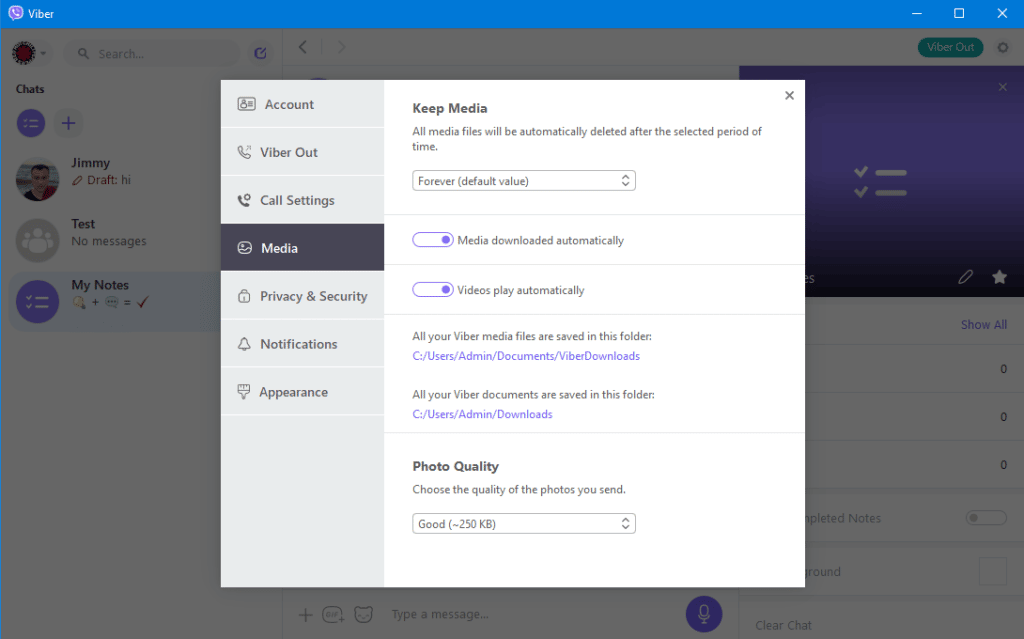
There you can also enable the option “Media files are downloaded automatically” so that you don’t have to save each picture manually.
On your phone, you can set up auto-saving for all chats as well as for individual conversations.
To automatically save all pictures:
- open Viber and go to “More”;
- Go to “Settings” – “Media”;
- press “Save to gallery”.
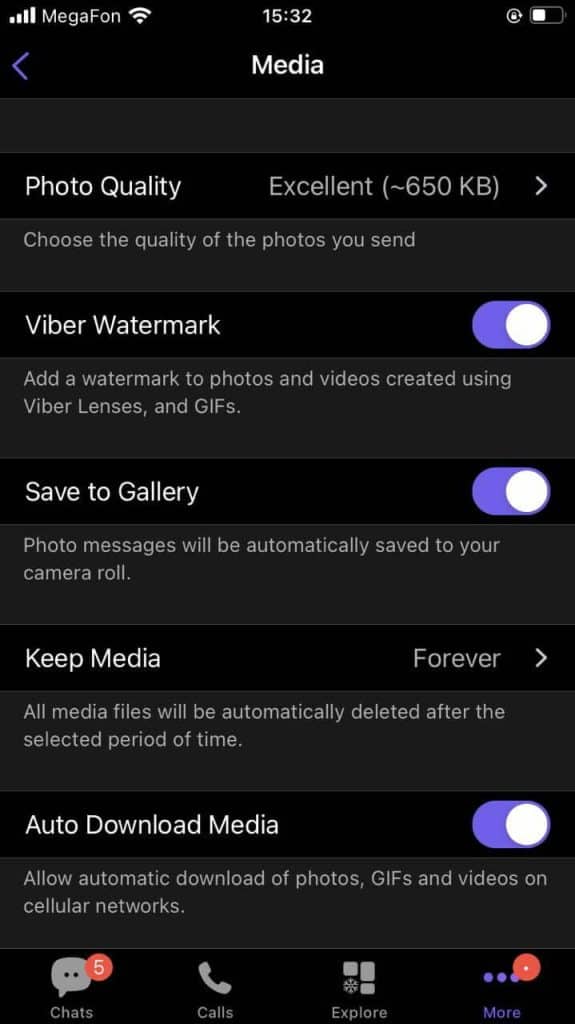
To automatically save pictures only from one chat:
- open the chat;
- click on its name at the top (on iPhone) or on three dots (on Android) and go to “Chat Info & Settings”;
- Enable “Save to gallery”.
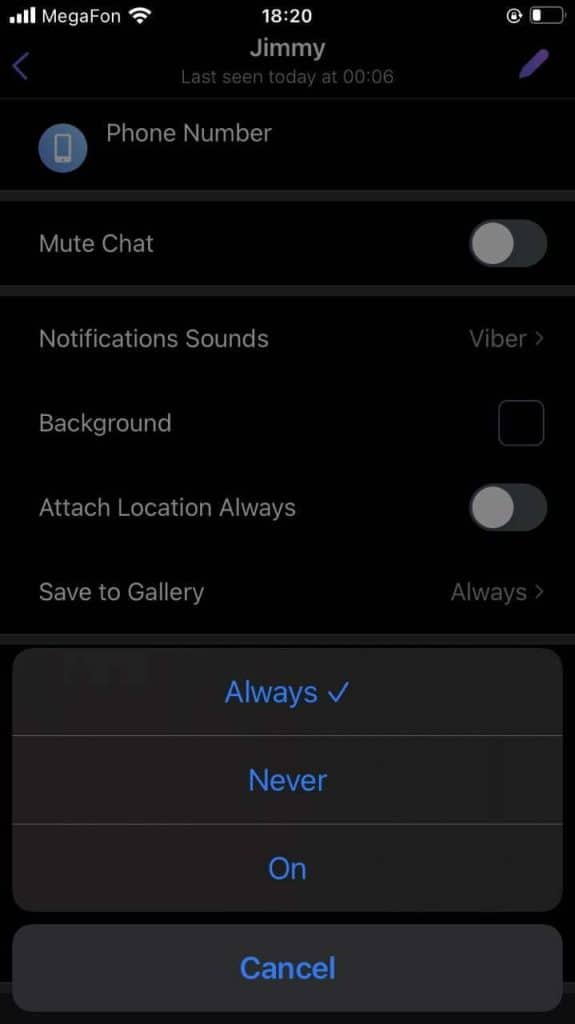
Restore images from backup
If the images are not saved either in chats or in the gallery, you can restore photos on Vybere from a backup copy. Provided that the copy was created exactly in the period when the photo has not yet been deleted.
To create a backup:
- open the “More” section on the Viber home screen;
- Go to “Settings” – “Account” – “Viber Backup”;
- Tap on “Back up now” or “Auto backup” (daily, weekly, monthly).
Just above will be the date: “last backup on such and such date”. Tap on “Restore” to restore files on Viber on this date.
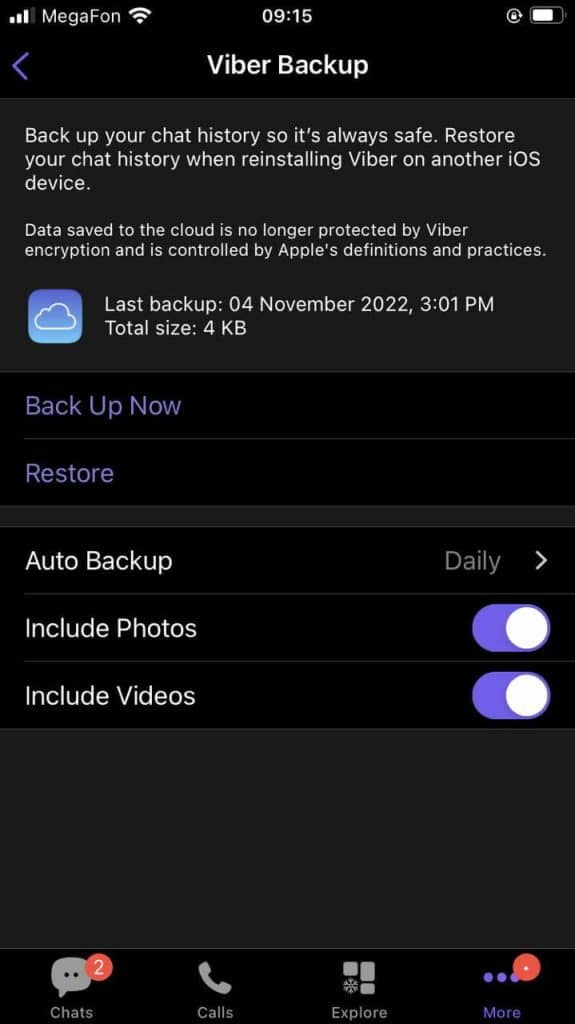
Only the last copy is available for recovery, it is overwritten over the old ones, erasing them.
Using third-party apps
If the previous methods did not help, then how to recover deleted photos on Viber then? Most likely, there is no way, but you can grasp at straws and try special utilities.
Among the popular ones:
- iMyFone D-Back, and Recuva – require connecting your phone to the computer;
- Photo Recovery, and Real Photo Recovery – installed directly on the Android;
- Titanium Backup Pro – creates backups.
Titanium won’t help you recover what was lost before it was installed, but it will help you not to lose anything later on. As for recovery programs, their effectiveness is questionable. At best, they will restore a small part of what was lost.






