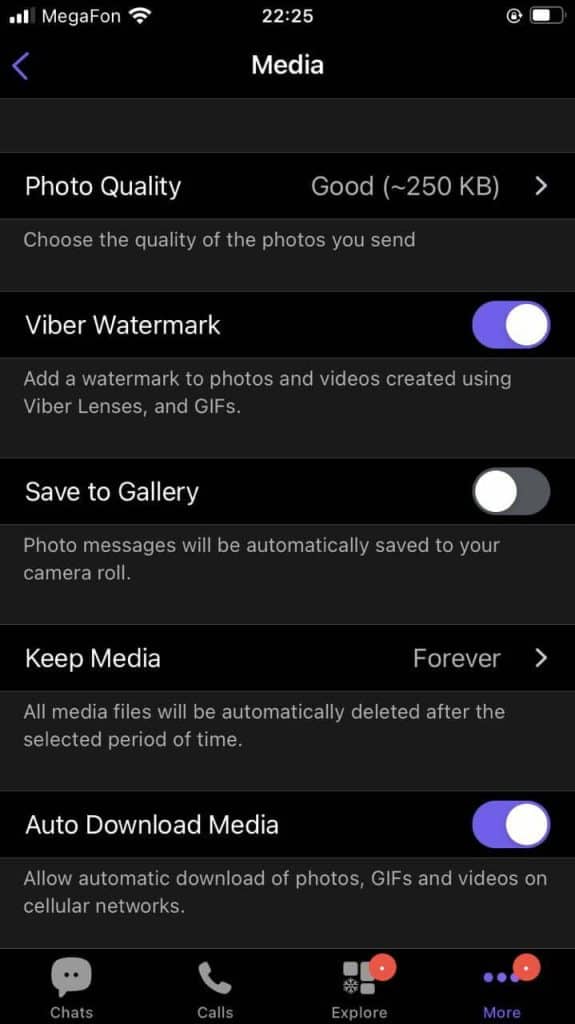Viber is a rather capacious application that is most often used for calling and texting. It has a number of useful options, which cannot but affect the memory of the device. For fast and smooth operation of your smartphone, it is recommended to periodically clean the system from unnecessary files, created by installed applications. Viber is no exception to this. If you regularly use the Viber app, you should definitely periodically clean your phone from garbage.
Why clear Viber
Why should you periodically clean your iPhone with residual files from Viber, as well as unnecessary messages, photos, pictures and videos? By cleaning your device from garbage or unnecessary files, you can:
- free up your phone memory,
- speed up your device,
- clean gallery from unwanted media files,
- eliminate application freezes.
It takes only a few minutes to clean your phone from unnecessary files, but you’ll notice the difference in its work. Such action should be carried out with a certain periodicity, as the caching of data occurs constantly, and until you remove the garbage, it will not go anywhere, but only will constantly accumulate.
Clearing the messenger
Which Viber program data can be deleted to speed up your smartphone and how to do it? Below are instructions for different categories and exclusively for iPhone owners.
Selected messages
To delete selected messages:
- launch Viber,
- go to Chats,
- open a chat,
- long press a message to call the context menu,
- select Delete,
- mark up to 25 messages,
- tap on the trashcan icon,
- select Delete for myself or Delete for everyone.
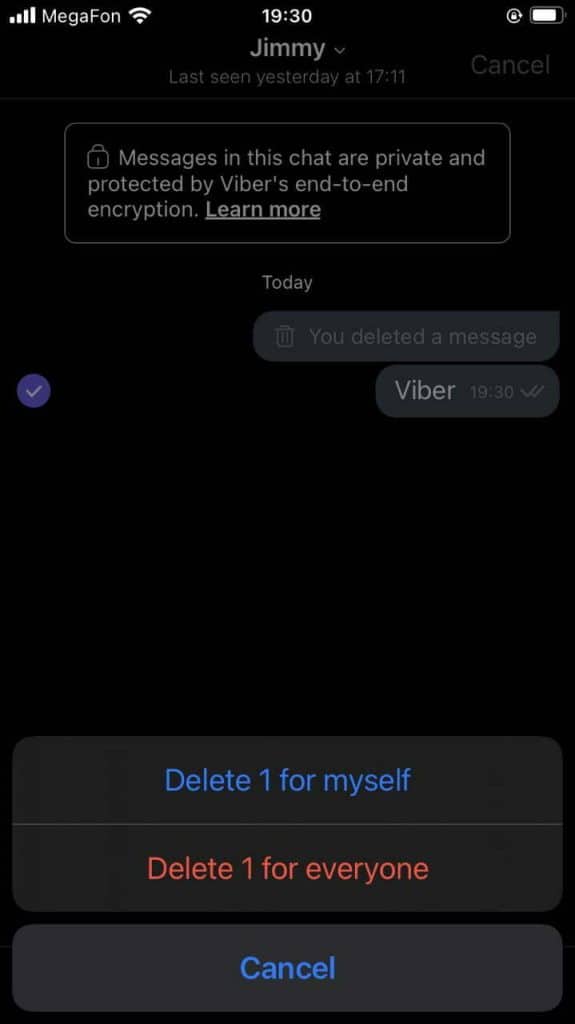
Chats
To delete a chat:
- launch Viber,
- go to Chats,
- swipe a chat left,
- tap on Delete.
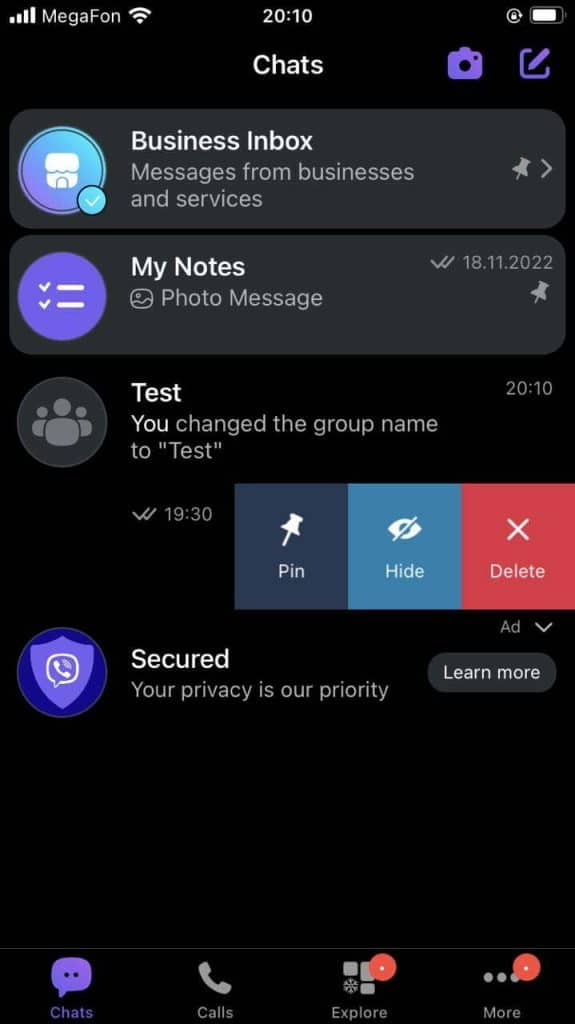
Message history
You can delete all your Viber message history at once. To do so:
- launch Viber,
- go to More,
- open the Settings,
- proceed to Calls and Messages,
- select Clear Message History,
- tap on Clear.
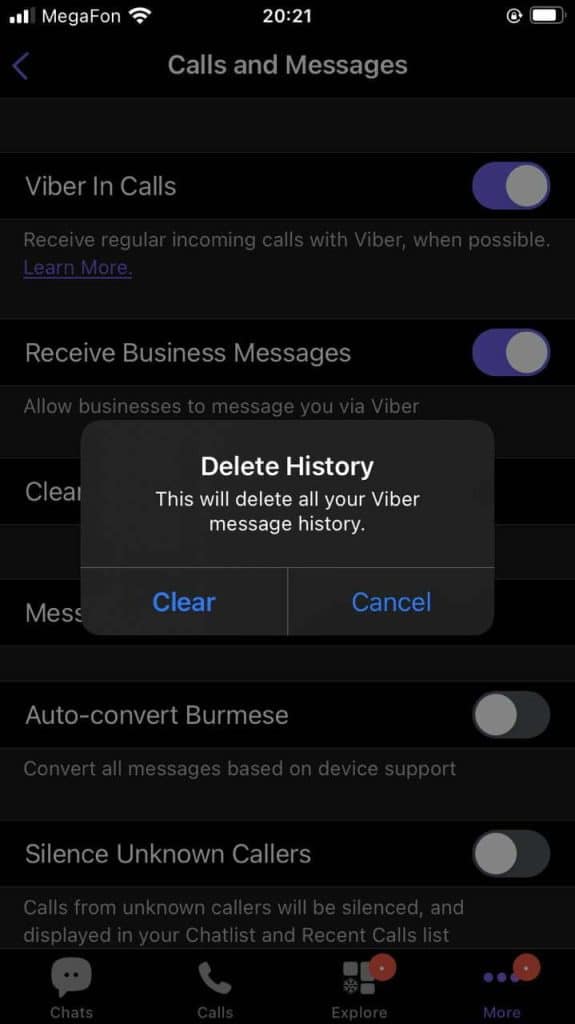
Recent calls
To delete your recent calls:
- launch Viber,
- go to Calls,
- under the Recent Calls tap on View all,
- press Edit,
- select the calls you want to delete,
- press the red cross button.
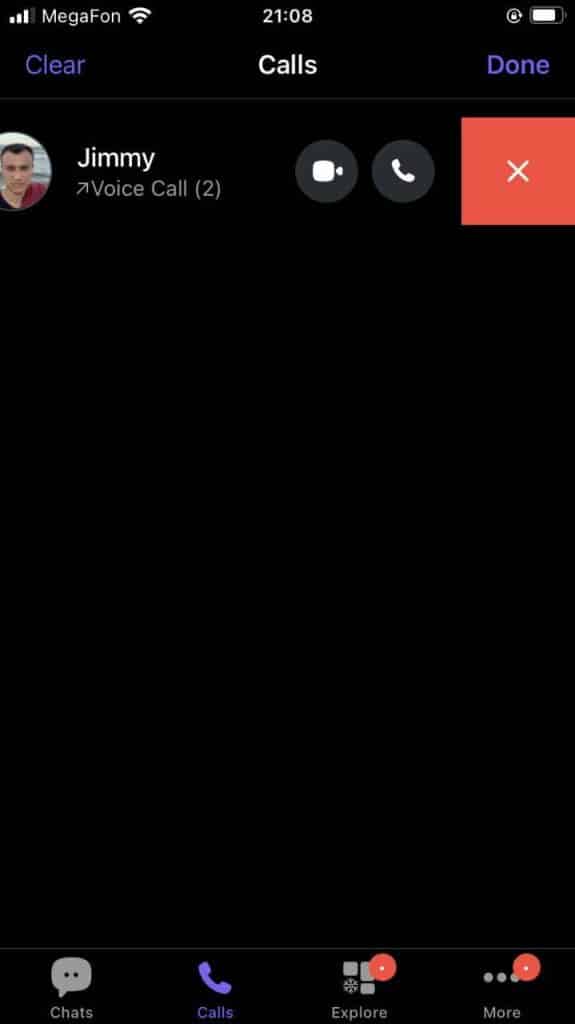
Contacts
To delete a contact:
- launch Viber,
- go to Calls,
- choose a person you’d like to remove from your contacts,
- tap on the pencil icon,
- select Delete this contact.

Media
Media files can take up a lot of space, so you might want to do something about it:
- launch Viber,
- go to More,
- select Media,
- turn off Save to Gallery if you don’t want photos to be automatically save to your camera roll,
- select Keep Media Forever / For 1 week / 1 month / 1 year to set the period of time after which all media files will be automatically deleted.