Viber is a popular messenger application where all registered users can exchanges text or voice messages, and make calls for free. Each new user has their own account with a profile picture. A photo makes your profile more visible and helps other people to find you quickly in their contact list. If you’ve recently downloaded Viber and are trying out the application, you can learn how to add a photo to your profile.
Why do you need a profile photo on Viber
Many people use Viber without a photo and see no problem in it. So why add it? Viber account is your card, where the user’s data is displayed, and in addition to the name, there is a field for a photo. In this field, you can add not only a personal photo, but also any picture from the phone gallery.
Profile picture on Viber will be displayed to other people during the conversation, as well as when searching for a person in the contact book. This is very convenient, creates recognition and attraction.
How to set a profile photo from your phone
It’s relatively easy. The hardest part is to find a good picture.
So let’s see how to do it on Android and then iPhone.

From Android
If you’re looking how to set a profile photo on Viber for Android, follow these steps:
- Start Viber.
- At the bottom of the screen you will see a toolbar, select the button on the right “More”.
- There will be an empty space on the screen, specifically for photos.
- Tap on it or press the “Edit” button below it.
- Two suggestions will appear in front of you: Upload from Gallery or Camera.
If you have a good photo in your phone’s gallery, then press “Gallery” and all your media files will appear, pick one, check the box and confirm your action. And if you don’t have photos in the gallery or you don’t like them, then select the camera option and take a picture. When you’re satisfied with the result, press the confirm button.
From iPhone
It’s easy to add or change your profile picture on Viber for iOS:
- Launch Viber.
- Go to “More”.
- Tap on the picture frame on the top of the screen.
- Tap once more to bring up the context menu.
- Select one of the available options.
You can upload an image from Gallery, take a picture using Camera or Lenses, or Remove your current profile picture.
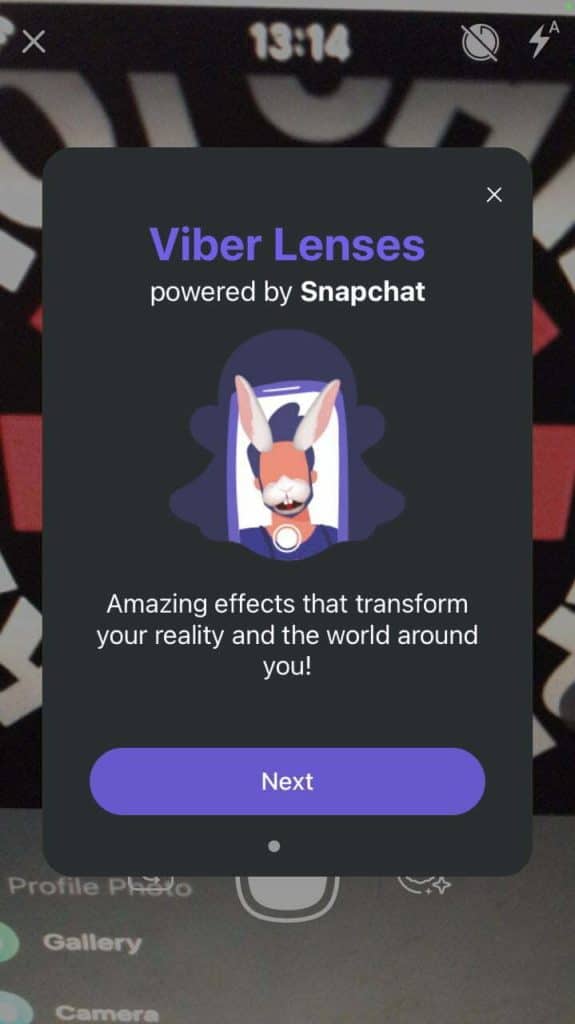

File requirements
There are no sctrict requirements to the images. You can choose any photo from your phone’s gallery. If the size of the photo is too big, you will need to adjust it to the standard size for Viber, which is 600 x 600 pixels.
You can resize and crop the image in the gallery or directly in Viber when uploading. By the way, square pictures are the easiest to adjust.






