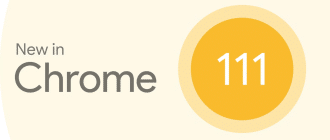On October 6, 2020, Google released a new version of the Google Chrome browser. Google Chrome 86 runs on all major operating systems: Windows 10 / Windows 7, macOS, Linux, Android and iOS. Chrome 86 fixed 35 browser security bugs, including one critical threat.
What’s new in version 86
The major changes in Chrome 86 include:
- Blocking unsafe downloads (without encryption) of executable files has been extended to block unsafe downloads of archives (zip, iso, etc.) and to display warnings on unsafe document downloads (docx, pdf, etc.).
- Added experimental option to edit saved passwords, activated by using the chrome://flags/#edit-passwords-in-settings
- New API for gamepad support.
- Reduced CPU usage. Inactive tabs (open in background) now consume less than 1% of CPU and are activated no more than once a minute. Tabs are frozen after 5 minutes in background, except for those playing multimedia or recording.
- Added CSS selector “:focus-visible” which highlights selected page elements when controlled from the keyboard.
Download Google Chrome 86
You can download Google Chrome 86.0.4240.75 from the table below.
| Browser | Version | OS | Installation | Download |
|---|---|---|---|---|
| Google Chrome | 86.0.4240.75 | Windows 10, 8, 7 | Offline Installer | Download 64 bit Download 32 bit |
| Google Chrome | 86.0.4240.75 | macOS 10.10 (Yosemite) or later | Offline Installer | Download |
| Google Chrome | 86.0.4240.75 | Linux | .deb (Debian/Ubuntu) | Download .deb |