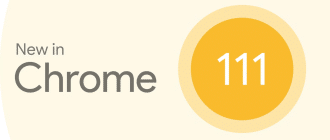On May 31, 2017, Google released a new version of the Google Chrome browser. Google Chrome 59 runs on all major operating systems: Windows 10, Windows 7, macOS, Linux, Android and iOS. Chrome 59 fixed 30 security issues.
What’s new in version 59
The major changes in Chrome 59 include:
- The settings section interface has been revamped with Material Design. If you want to revert to the old look, go to chrome://flags/#enable-md-settings and set it to Disabled.
- Support for Headless Chrome (Linux and Mac only for now) to allow Chrome to run in automated environments without a monitor or peripheral devices.
- Added new features to developer tools (Ctrl+Shift+I), including a feature to capture a full-size screenshot on the device toolbar.
- In the iOS version, problems with switching tabs (appearing dialog boxes, freezes, slowdowns) have been fixed.
- To avoid annoying users with constant requests, Chrome now automatically blocks transaction confirmation requests temporarily (for one week) if the user has already rejected the request three times.
- Native notifications to Mac OS X have been implemented using the Notifications API. Chrome notifications are now sent directly through the Mac OS X notifications system.
Download Google Chrome 59
You can download Google Chrome 59.0.3071.86 from the table below.
| Browser | Version | OS | Installation | Download |
|---|---|---|---|---|
| Google Chrome | 59.0.3071.86 | Windows 10, 8, 7 | Offline Installer | Download 64 bit Download 32 bit |
| Google Chrome | 59.0.3071.86 | macOS 10.9 (Mavericks) or later | Offline Installer | Download |
| Google Chrome | 59.0.3071.86 | Linux | .deb (Debian/Ubuntu) | Download .deb |