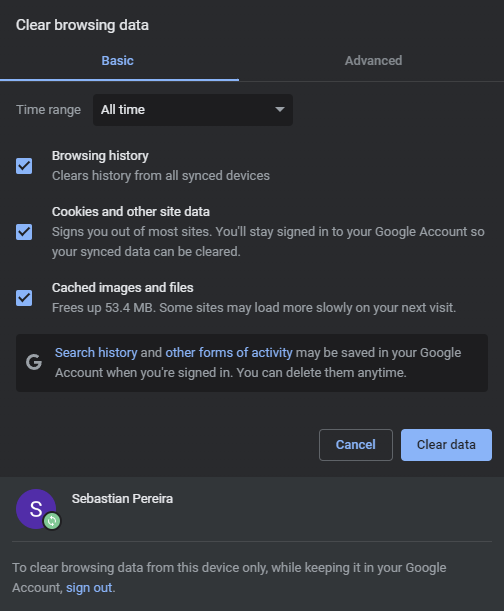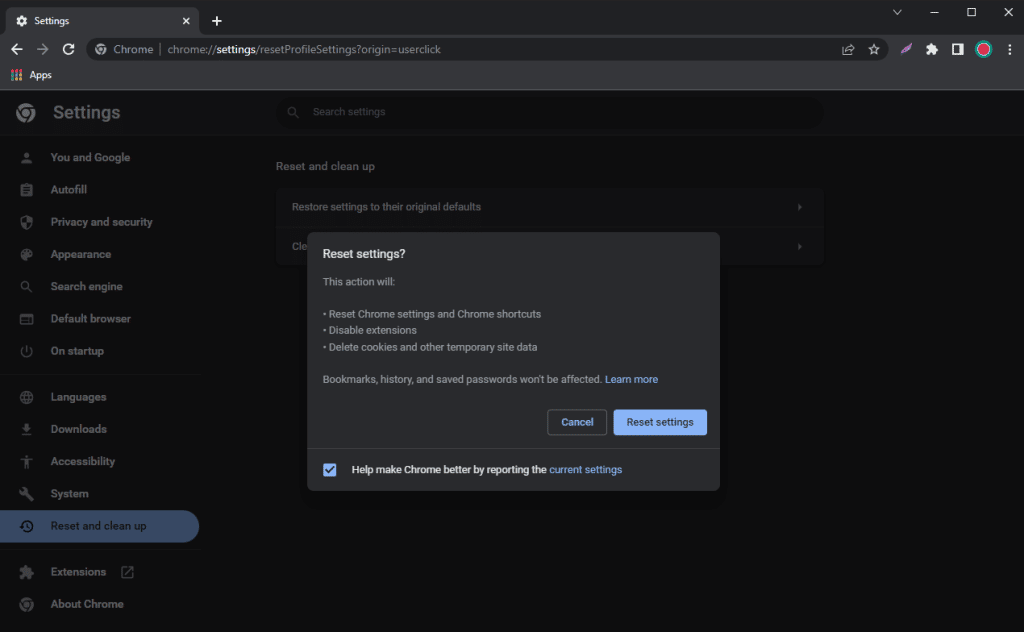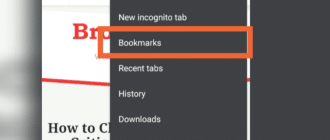If your Google Chrome has stopped loading pages, and you see a white screen instead, what can be done to fix it?
Several ways to fix the error
Page contents in Chrome may not display due to a variety of issues. Let’s look at what can be done to solve them.
- Go to chrome://settings/system and turn off hardware acceleration.
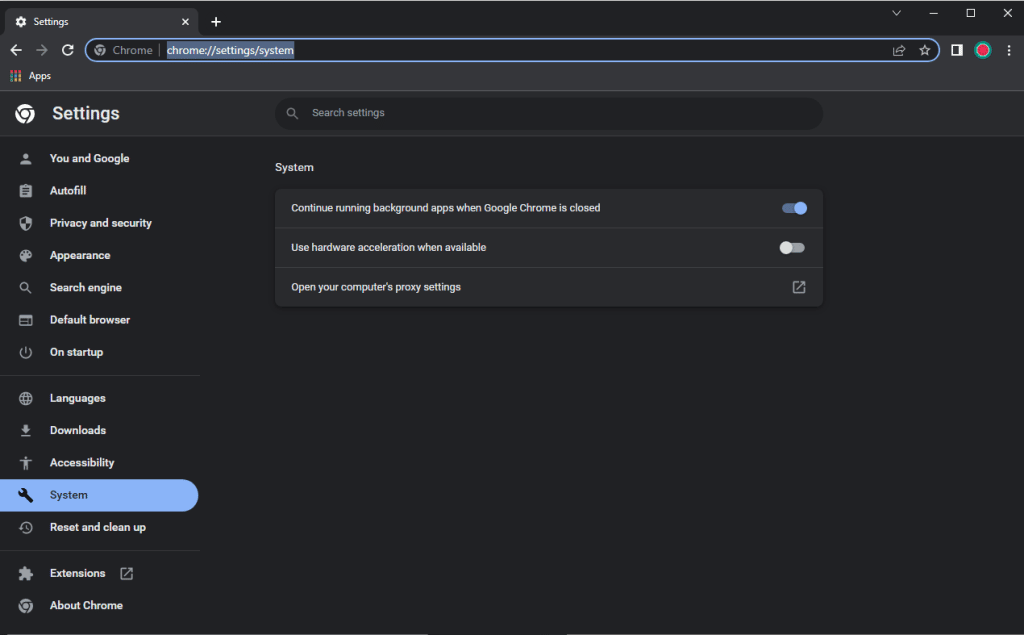
- Go to chrome://flags/ and reset them all.
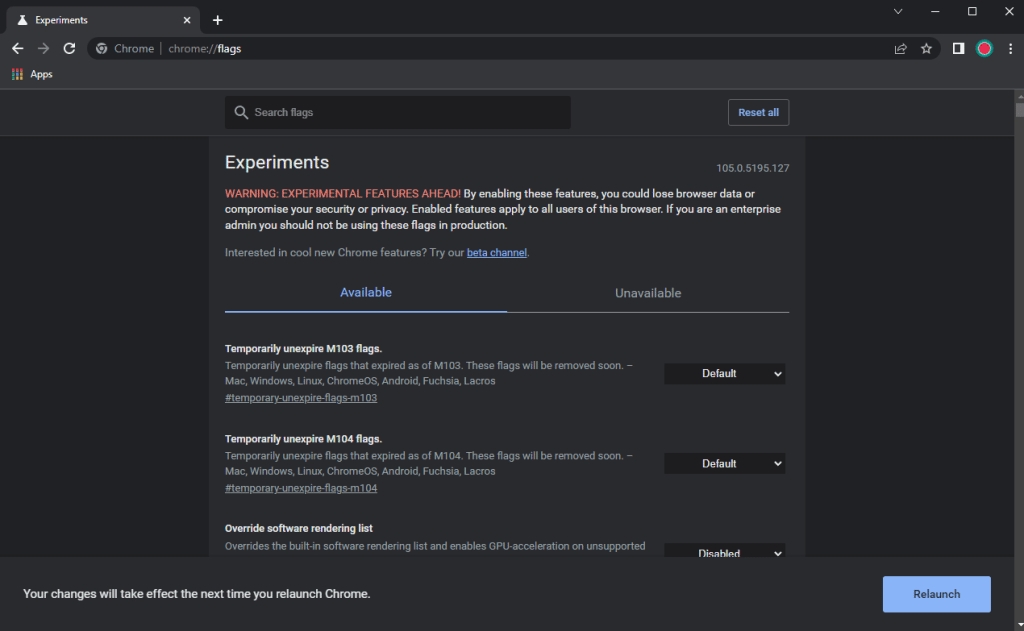
- Go to chrome://extensions/ and disable them one by one.
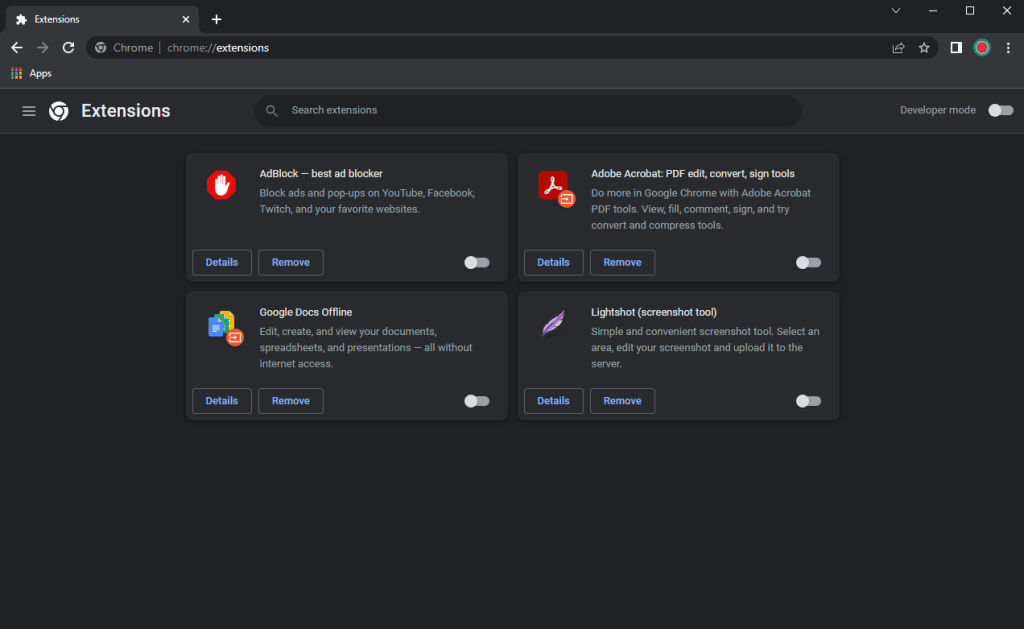
- Clear cache. For that, press Ctrl+Shift+Delete while in Chrome, then check all the boxes and click “Clear data”.
- Go to chrome://settings/reset, select “Restore settings to their original defaults”, and click “Reset settings”
If none of the suggested methods helped, the problem could be caused by corrupted browser files. In such cases, only reinstalling Chrome will help.