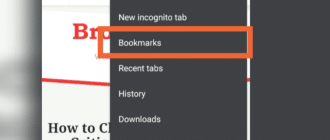Today, advertising is everywhere. There is a lot of it not only on TV, but also on the Internet. As we navigate through different sites, we encounter advertising pop-ups that prevent us from viewing content on the page. But not everyone knows that ads can be disabled. If you work on the Internet through the Google Chrome browser, then this is possible. Moreover, this feature is available for both desktop and mobile versions. Learn how to quickly get rid of ads in Google Chrome installed on Android.
Where do Google Chrome ads come from?
Basically, ads are displayed on popular, frequently visited sites, specifically to entice you to click on an advertising offer. In order to arouse more interest among the user, the advertising offer is formed based on your requests, the pages you view and the previous purchases made on the Internet. The site earns money when you click on ad windows, which makes the site owner very interested in placing ads.
Is it possible to disable ads on Android?
Many users don’t even know that they can block ad intrusive windows in Chrome. With the help of standard browser settings, as well as additional programs, you can get rid of the following ads:
- popup windows;
- contextual advertising;
- notification to request a site subscription.
In some cases, advertising is so intrusive and widespread that it is simply impossible to view important information on the site. This is where an ad blocker and notification blocker will help you.
Anyone can block ads in the browser on Android. It is absolutely free, if you know the basic methods and configuration options. Of course, there are also paid extensions and utilities, but they are not mandatory. In addition, you can manage ads by blocking all advertising content or making only certain settings, such as pop-ups or notifications.
Options to disable ads
There are several convenient and simple ways that allow you to reduce ad alerts in your browser or completely remove them. Familiarize yourself with each and choose the option that suits you best if you are using the Google browser.
Disabling pop-ups
The standard option to disable ads is to use the built-in functions of Google Chrome. You can do this through the browser as follows:
- Open Chrome from your phone.
- Click on the menu button (the three dots).
- Go to “Settings” – “Privacy and security” – “Site settings”.
Now turn off “Pop-ups and redirects” and “Ads”. The latter can be found under “Additional content settings”.
AdBlock Plus
It is an effective application that allows you to block ads, as well as other unnecessary windows, notifications, and banners. How to get it:
- Open Google Play on your phone.
- In the search bar, enter the name of the app.
- After the results are displayed, select AdBlock Plus, and tap “Install”.
- Wait for the download to finish, and then run the app.
- Reliable ad blocking will be provided right on.
- If necessary, you can make additional settings in the program.
Mobile data saving
The mobile version is equipped with a data saver. Everyone knows it helps to reduce the cost of using the mobile data by compressing pages. But no one realizes that compressing pages and reducing their size allows you to exclude some of the advertising. Therefore, you can use this hint to deal with unwanted advertising:
- Go to Google settings through the three dots button.
- Then go to “Simplified Mode” or “Data Saver” (depending on the browser version).
- Activate this mode by dragging the slider to the right.
This is how you can not only reduce Internet consumption, but also quickly navigate through pages, as well as cut down on advertising. In addition, the activation of such a function will increase the security of the browser, since the option to protect against dangerous sites and downloading malicious files is included in the saving mode by default.
Alternatives
Advertising pops up not always due to oversaturation of advertising content, but also as a result of virus infection. Let’s say you have disabled pop-ups, ads and installed the Adblock application, and on some sites, various offers sometimes still appear. Why is this happening? If your phone is infected with viruses, then this is their “handiwork”. Viruses specifically send various offers that may be malicious in nature or involve visiting dubious dangerous sites.
Therefore, if the previous methods did not work, then be sure to install an antivirus program on your phone, scan the device and remove viruses if found. In addition to getting rid of ads, you can strengthen the protection of your phone and secure your browsing on the Internet.