The Viber app takes care of your safety and comfortable communication. That’s why the messenger has the ability to add an unwanted user to the blacklist. In addition, you can report the user for sending spam, advertising or other commercial offers, as well as messages with obscene content, insults and threats. But how to unblock a number on Viber, when you accidentally blocked it or by mistake? This we will cover in this article.
How to unblock a contact on your phone
There are 4 basic ways to unblock a person on Viber.
First:
- Go to your chats.
- Open the chat with the blocked user.
- Tap on their name and select “Chat Info & Settings”.
- Scroll all the way down and press “Unblock this Contact”.
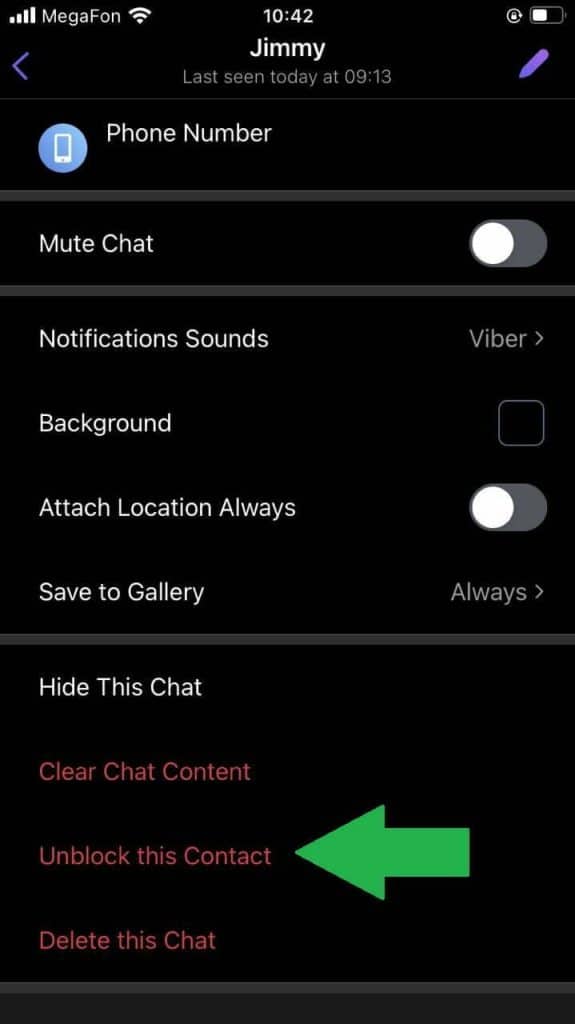
Second:
- Open the chat with the blocked user.
- Tap on the “Unblock” button at the top.
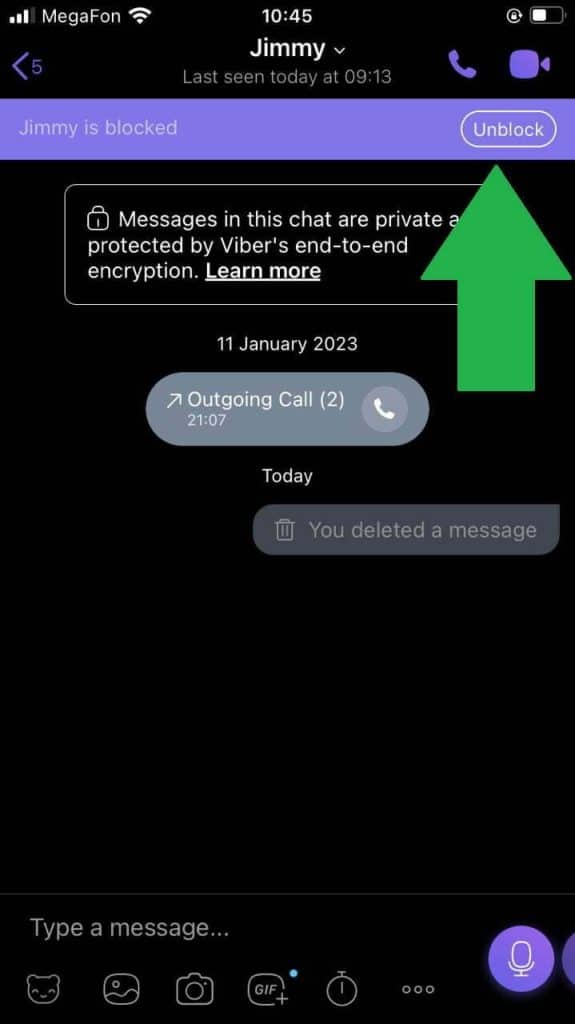
Third:
- Open the chat with the blocked user.
- Type anything and hit “Send”.
- You’ll see the message asking if you want to unblock the contact.
- Press “OK”.
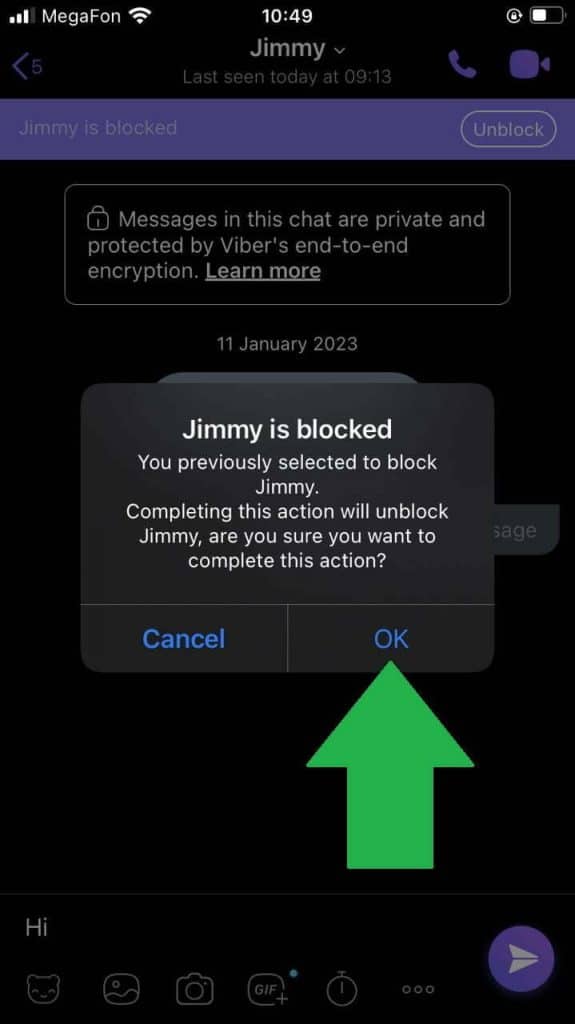
Fourth:
- On the Viber’s home screen press “More”.
- Go to “Settings”, then “Privacy”.
- Open “Block List”.
- Press the “Unblock” button next to the user.
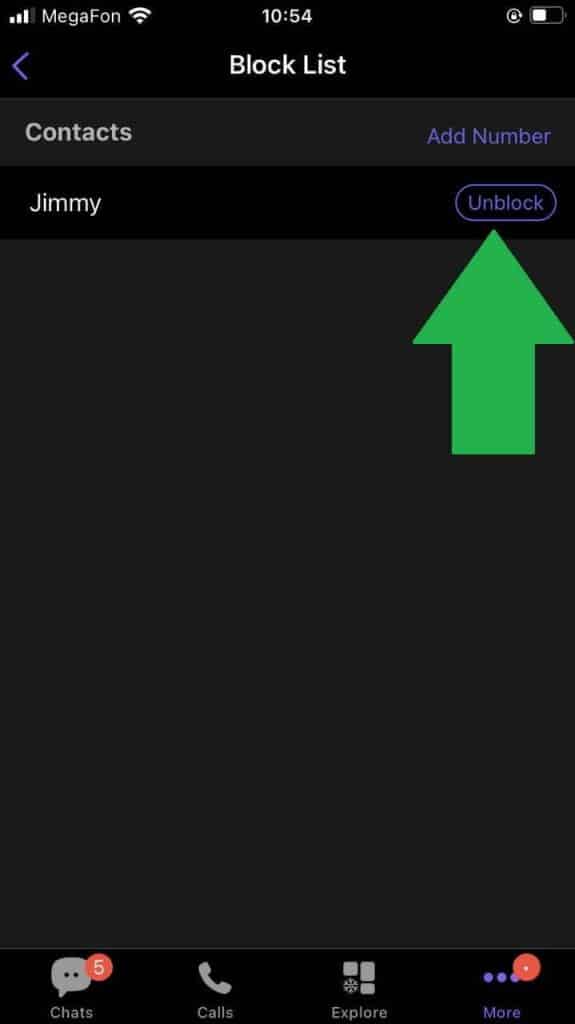
The last method is suitable for unblocking users with whom you do not have a personal chat.
If you have not only blocked, but also reported the person, then to unblock them, you should write to technical support.
This can be done through the official website (section “Support”) or directly from the application:
- In the “More” menu, select “About and FAQ”.
- Tap on “Support”.
- Scroll all the way down and press “Contact us”.
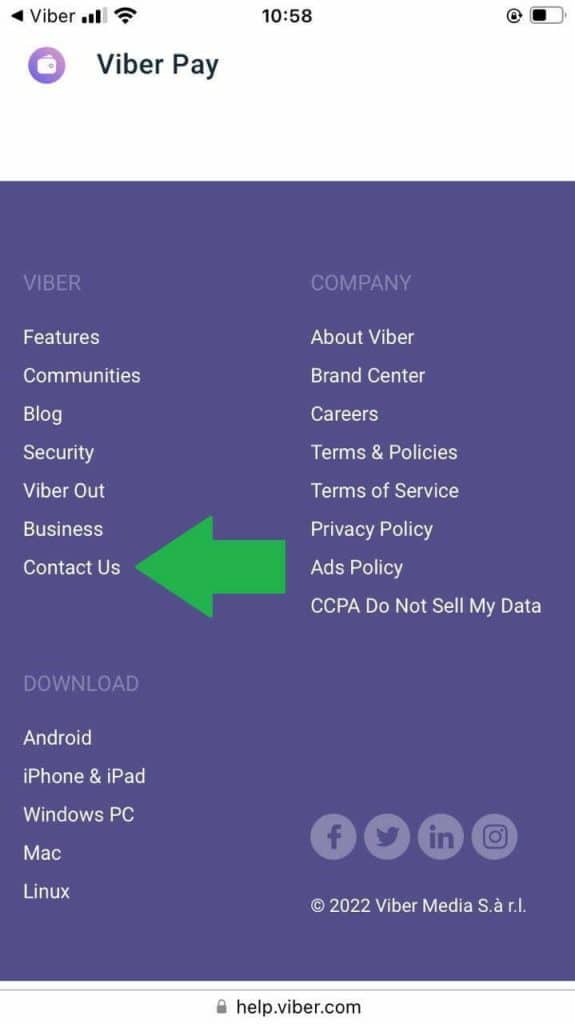
Then you need to fill out a special form to apply to unblock the account.
How to unblock a person on PC
Since the mobile and PC versions synchronize data with each other, it does not matter on which platform you unblock a user – they will be unlocked everywhere.
In the desktop version, the interface is completely different, but the principles are the same.
The easiest way unblock someone on Viber on PC is simply send them any message.
In the windows that appears, asking you if you really want to unblock this user, select “Yes”.
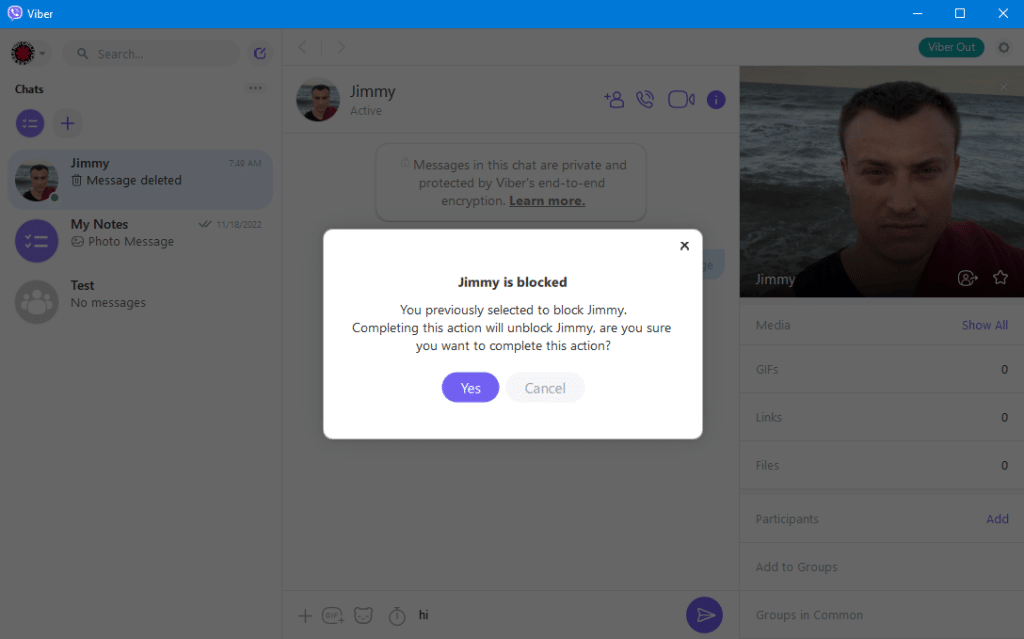
Another option is to manage your blacklist. How to access it:
- Click on your profile picture in the top left corner.
- Open “Settings”.
- Proceed to “Privacy & Security”.
- Press the “Manage” button next to “Block list”.
- Press the “Unblock” button next to the user.
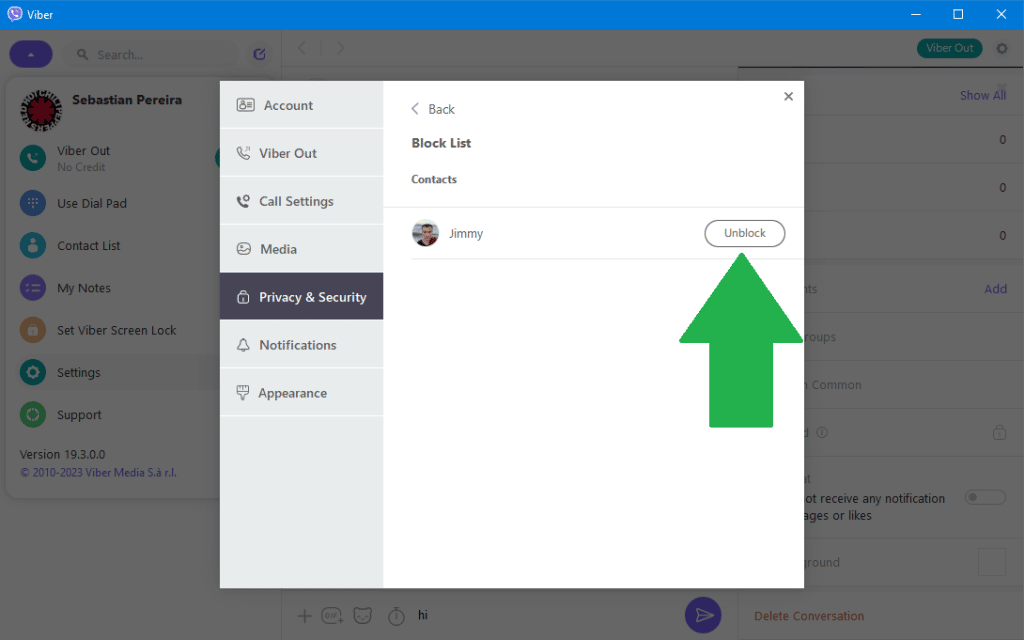
The person won’t know that you’ve unblocked them or that you’ve blocked them at all – Viber doesn’t send notifications about such things.
If a contact sent you messages while being blocked, you won’t see them after unblocking. So it makes no sense to unblock someone in order to see if they’ve texted you anything.






